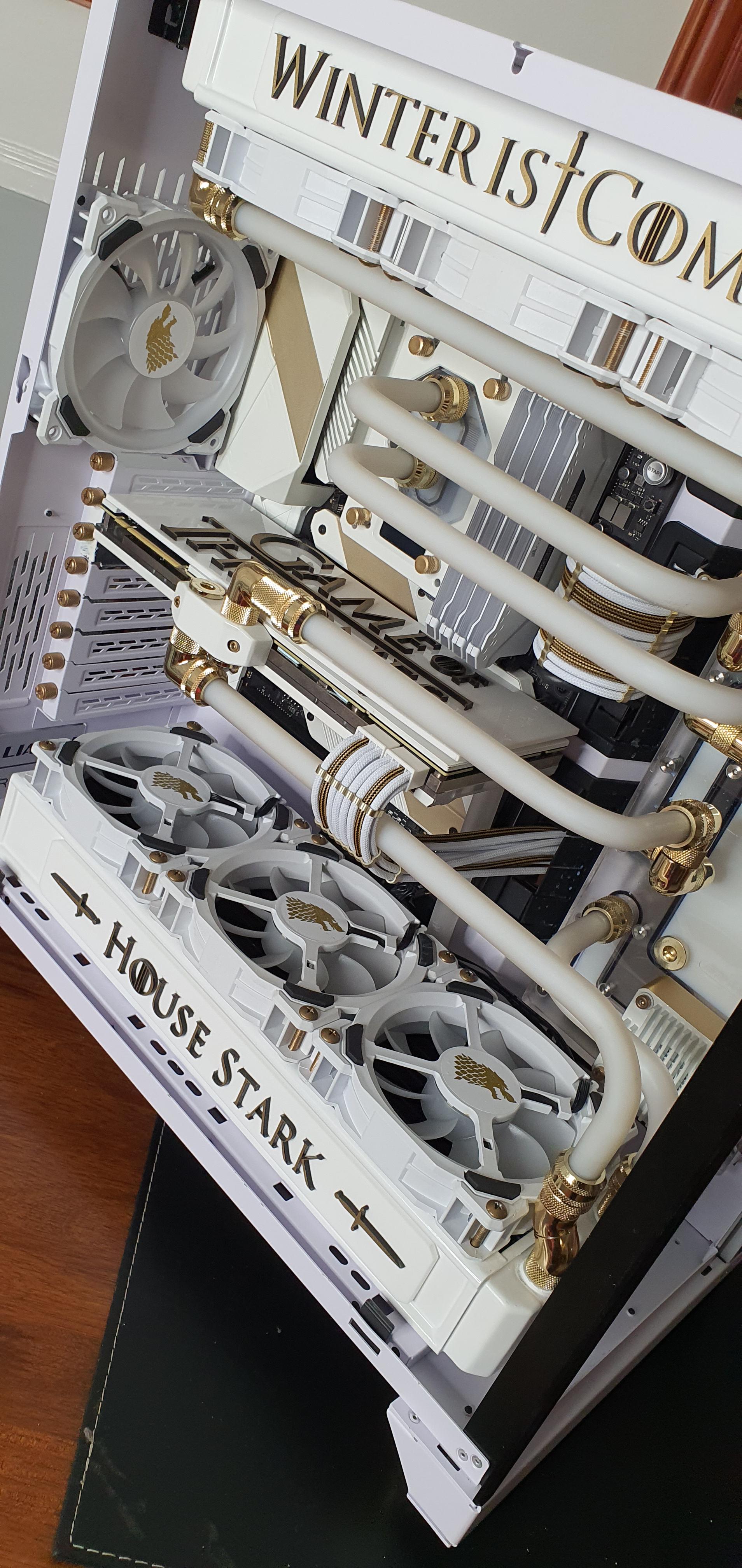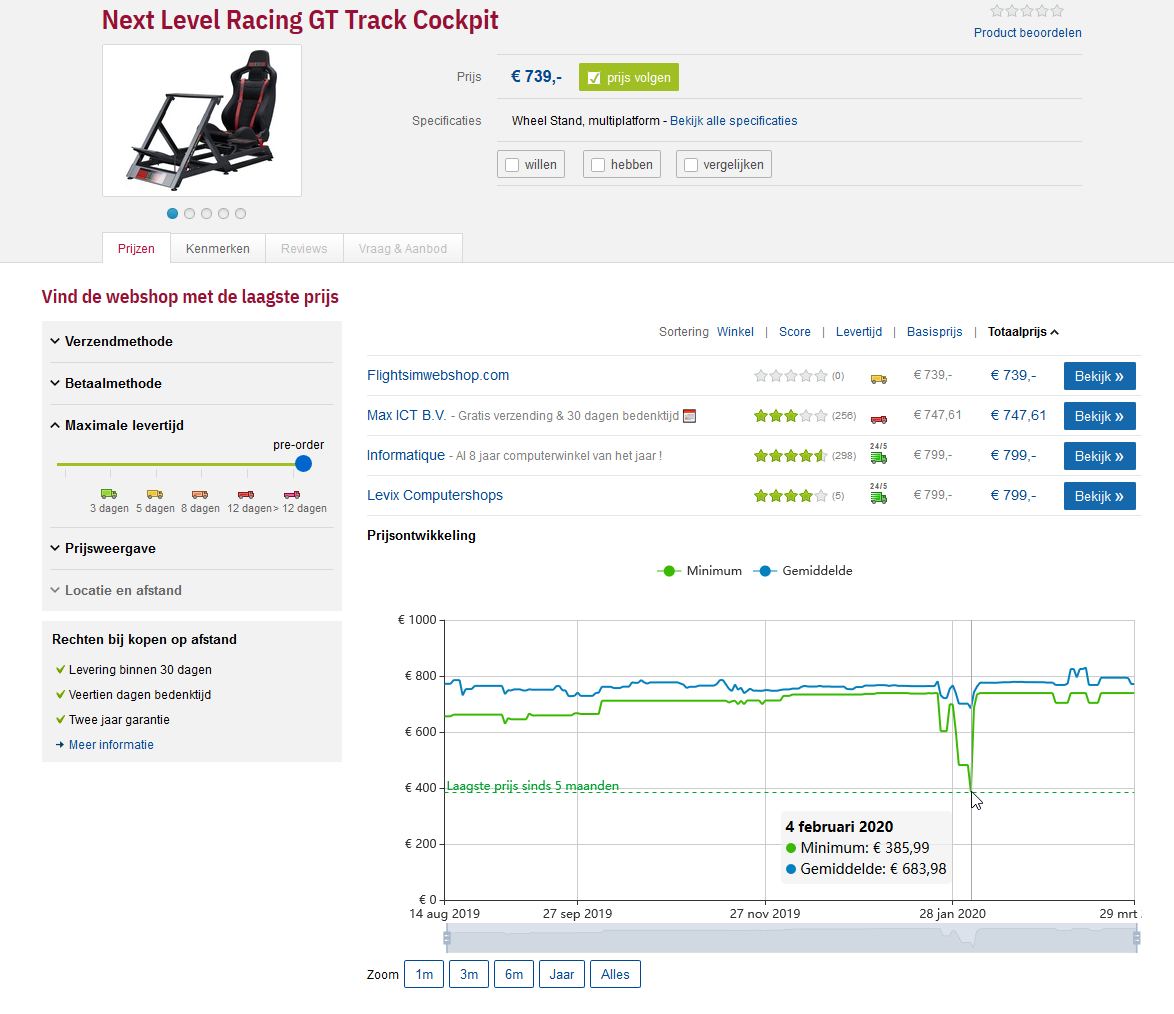You are using an out of date browser. It may not display this or other websites correctly.
You should upgrade or use an alternative browser.
You should upgrade or use an alternative browser.
Technology: General Discussion
- Thread starter Mave
- Start date
Maybe try this?My current phone (Xperia XZ1C) is starting to have screen burn-ins more frequently, this sucks. D: Can't afford to get a new phone any time soon yet
You can significantly reduce the "burn in" effect by going to Settings > Display > White balance. Drop the sliders down to 80 for all 3 values and press done.
They were at 0, so now I put them all to 80. Let's see if it help, cheersMaybe try this?

Hmm hopefully it'll workThey were at 0, so now I put them all to 80. Let's see if it help, cheers
 you should give it a couple of days by the way.
you should give it a couple of days by the way.Anyone else also have this problem?
My start button shows items, but I can't search in there, all I get is a blank window...
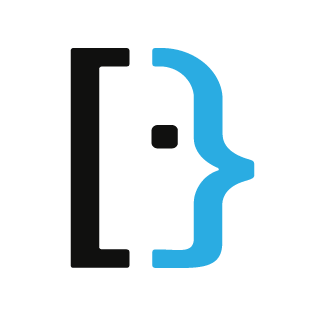
 superuser.com
superuser.com
My start button shows items, but I can't search in there, all I get is a blank window...
Windows 10 Search not loading, showing blank window
The Search menu on my Windows 10 suddenly stopped working. When I click the Search icon or type something in the Start menu, it just shows a blank search window. I've tried rebuilding the index, SFC /
Yes, I had same problem as well.Anyone else also have this problem?
My start button shows items, but I can't search in there, all I get is a blank window...
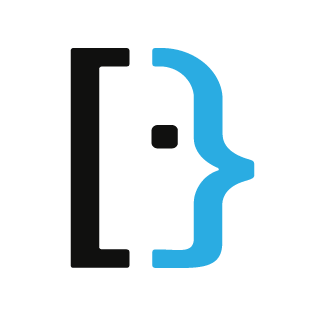
Windows 10 Search not loading, showing blank window
The Search menu on my Windows 10 suddenly stopped working. When I click the Search icon or type something in the Start menu, it just shows a blank search window. I've tried rebuilding the index, SFC /superuser.com
Following this guide fixes it https://www.windowscentral.com/windows-search-down-many-showing-blank-box-instead-search-results
Cheers! Also I thought you were still on W7? You finally were forced to upgrade?Yes, I had same problem as well.
Following this guide fixes it https://www.windowscentral.com/windows-search-down-many-showing-blank-box-instead-search-results

Yeah, I had to make a switch. I still dislike this though.Cheers! Also I thought you were still on W7? You finally were forced to upgrade?

Understandably so, W7 was so much more convenient to navigate and use.Yeah, I had to make a switch. I still dislike this though.
How sick is this case? Also looks like a nightmare to build though.


 community.coolermaster.com
community.coolermaster.com


Leviathan
Hello everyone, this is my first work in this contest. Im from Thailand. For this job, I will mainly use 3d printing. Its the only thing I have at home. That made me use my free time to work all the time. Inspiration It happened when I played a futuristic game in 3000 A.D., a world in which AI de...
Stock iOS has Night Shift. F.lux really was ahead of its time. Now every (mobile) OS has it built-in.FYI, Android has a similar setting as well. It's called Wellbeing, I think. I'm not sure if iOS has something similar, though.
Stybar
Yeah, groupsex seems to be the way to go
- Messages
- 15,798
Yeah, it's a very common technique that hackers use. It's also usually the way pentests are done.
I once talked with a cybersec expert, who told a story about how he managed to complete a pentest in the time it took the manager to explain what was expected of him, simply because all 4 USB sticks that he dropped were used.
Same with "secured" office files. If you receive a file, Windows Office always open it in "protected mode", which you can then re-open in "edit mode". A common hacking method is to "lock" the file, showing only a large square, with the request to enable edit mode to access the rest of the file. But, it's likely a macro that executes the virus as soon as you open it in edit mode.
I once talked with a cybersec expert, who told a story about how he managed to complete a pentest in the time it took the manager to explain what was expected of him, simply because all 4 USB sticks that he dropped were used.
Same with "secured" office files. If you receive a file, Windows Office always open it in "protected mode", which you can then re-open in "edit mode". A common hacking method is to "lock" the file, showing only a large square, with the request to enable edit mode to access the rest of the file. But, it's likely a macro that executes the virus as soon as you open it in edit mode.