You are using an out of date browser. It may not display this or other websites correctly.
You should upgrade or use an alternative browser.
You should upgrade or use an alternative browser.
Tips for speeding up your PC
- Thread starter Mave
- Start date
- Status
- Not open for further replies.
Bumping old topic because this is basically the topic I'm looking for, also because I don't know.
Anyway... I'm looking to know if there is a way I can run a script to stop certain services, programs, etc. running (for example, run the script before I play a game on Steam) and if I can run another script starting those services, programs, etc. again?
Again, sorry for the bump!
Anyway... I'm looking to know if there is a way I can run a script to stop certain services, programs, etc. running (for example, run the script before I play a game on Steam) and if I can run another script starting those services, programs, etc. again?
Again, sorry for the bump!
Fries
Ciao!
- Messages
- 1,963
- Location
- Bronx, New York
I believe you can toggle things like that using gamebooster.
Stybar
Yeah, groupsex seems to be the way to go
- Messages
- 15,798
SovareZza said:Bumping old topic because this is basically the topic I'm looking for, also because I don't know.
Anyway... I'm looking to know if there is a way I can run a script to stop certain services, programs, etc. running (for example, run the script before I play a game on Steam) and if I can run another script starting those services, programs, etc. again?
Again, sorry for the bump!
Gamebooster is indeed a good help, also try Autoruns, it's a program that maps all services and programs in the background of your computer. When you find something you don't want, you can disable it from there.
SovareZza said:Bumping old topic because this is basically the topic I'm looking for, also because I don't know.
Anyway... I'm looking to know if there is a way I can run a script to stop certain services, programs, etc. running (for example, run the script before I play a game on Steam) and if I can run another script starting those services, programs, etc. again?
Again, sorry for the bump!
Mave said:
- Tip for better game performance Tip by GPow69
For better game performance (More noticeable on low-end PCs) use a free application called Game Booster

Basically, after you click "Switch to Gaming Mode", Game Booster will find all the applications that aren't necessary and give you a checklist of items you want the app to close for you.
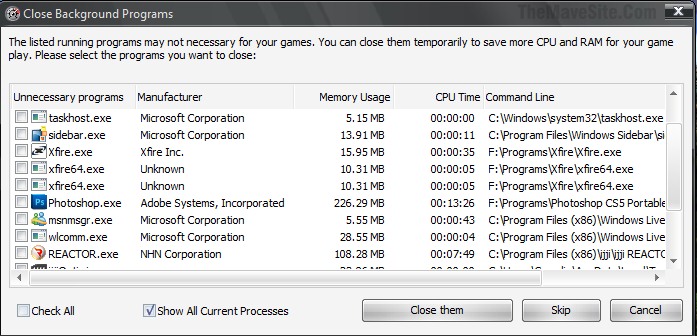
After Game Booster closes the un-needed apps, it will start shutting down services that don't really do anything but could be eating up performance, such as search services, updater services, etc.
(This process is very fast and only takes a few seconds)
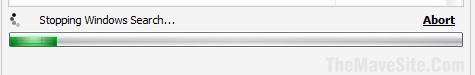
After it's done, Game Booster will minimize itself to the system tray until you're done playing.
When you are done gaming, open up Game Booster again from the system tray and click "Switch back to normal mode" and it will start all those "unnecessary processes" (search etc) again so your computer will work perfectly normal.
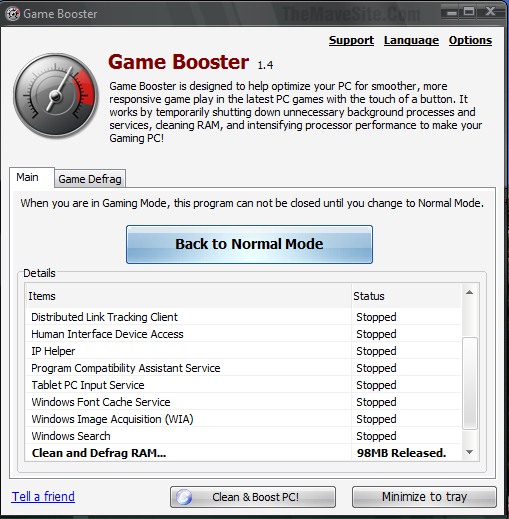
Download : http://www.majorgeeks.com/Game_Booster_d5952.html
SovareZza said:Yes, I have gamebooster already, but it doesn't boost games that are played through Steam (at least it doesn't on my laptop), that's why I'm asking.
Tick the "Monitor steam games" in the Settings for Gamebooster

shiznit
Well-Known Member
- Messages
- 2,628
- Location
- Estonia,Tallinn
I downloaded gamebooster just to see my CPU temp and the program caused my hard disk to start ticking. This scared the shit out of me and I did a restart. Still ticked :S Closed computer for 10 min, came back and it was fine. Opened gamebooster and again it started ticking. Closed it and it stopped. Instantly removed gamebooster. Should I be worried about this? How exactly does the GB temperature monitoring work?
Stybar
Yeah, groupsex seems to be the way to go
- Messages
- 15,798
I think your HDD starts ticking because Gamebooster shuts it down?
It could try to turn it off in order to save energy (Windows does the same thing when your PC idles for a while), but the game needs the data from the HDD, so it starts it back up again.
I think.
It could try to turn it off in order to save energy (Windows does the same thing when your PC idles for a while), but the game needs the data from the HDD, so it starts it back up again.
I think.
Stop using Gamebooster for this, and use a program dedicated to reading temperatures only.shiznit said:I downloaded gamebooster just to see my CPU temp and the program caused my hard disk to start ticking. This scared the shit out of me and I did a restart. Still ticked :S Closed computer for 10 min, came back and it was fine. Opened gamebooster and again it started ticking. Closed it and it stopped. Instantly removed gamebooster. Should I be worried about this? How exactly does the GB temperature monitoring work?
I recommend HWMonitor http://www.cpuid.com/softwares/hwmonitor.html
shiznit
Well-Known Member
- Messages
- 2,628
- Location
- Estonia,Tallinn
Mave said:Stop using Gamebooster for this, and use a program dedicated to reading temperatures only.shiznit said:I downloaded gamebooster just to see my CPU temp and the program caused my hard disk to start ticking. This scared the shit out of me and I did a restart. Still ticked :S Closed computer for 10 min, came back and it was fine. Opened gamebooster and again it started ticking. Closed it and it stopped. Instantly removed gamebooster. Should I be worried about this? How exactly does the GB temperature monitoring work?
I recommend HWMonitor http://www.cpuid.com/softwares/hwmonitor.html
Thanks for that. Also my hard drive seems to be fine
shiznit said:Mave said:Stop using Gamebooster for this, and use a program dedicated to reading temperatures only.shiznit said:I downloaded gamebooster just to see my CPU temp and the program caused my hard disk to start ticking. This scared the shit out of me and I did a restart. Still ticked :S Closed computer for 10 min, came back and it was fine. Opened gamebooster and again it started ticking. Closed it and it stopped. Instantly removed gamebooster. Should I be worried about this? How exactly does the GB temperature monitoring work?
I recommend HWMonitor http://www.cpuid.com/softwares/hwmonitor.html
Thanks for that. Also my hard drive seems to be fine
No problem, and glad to hear it's fine.
- Status
- Not open for further replies.
