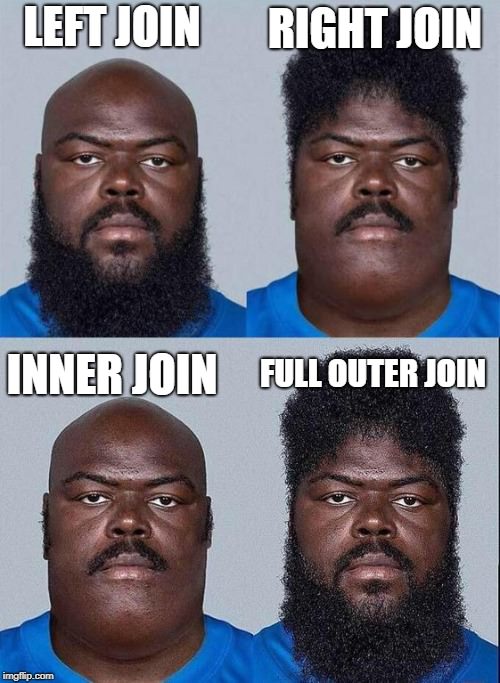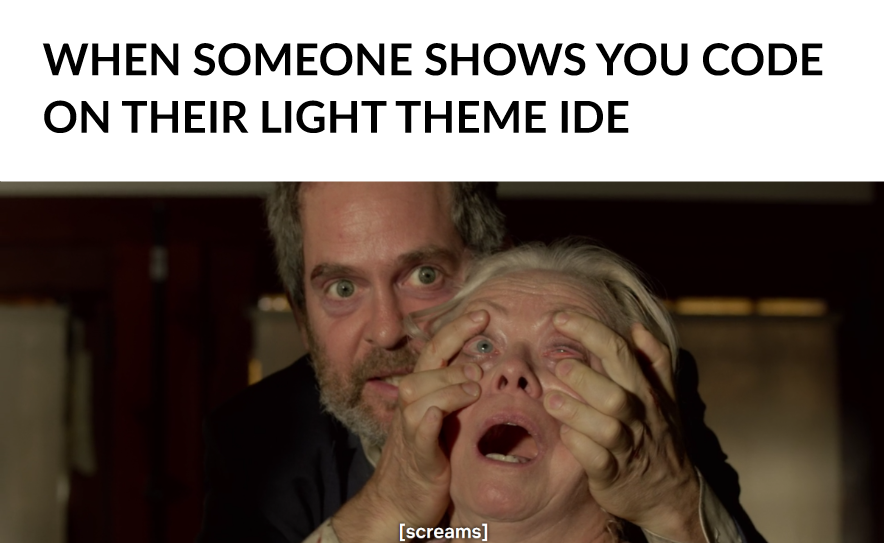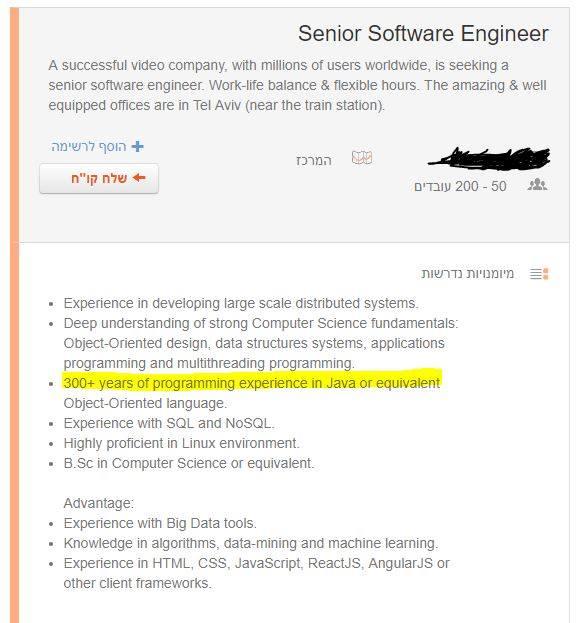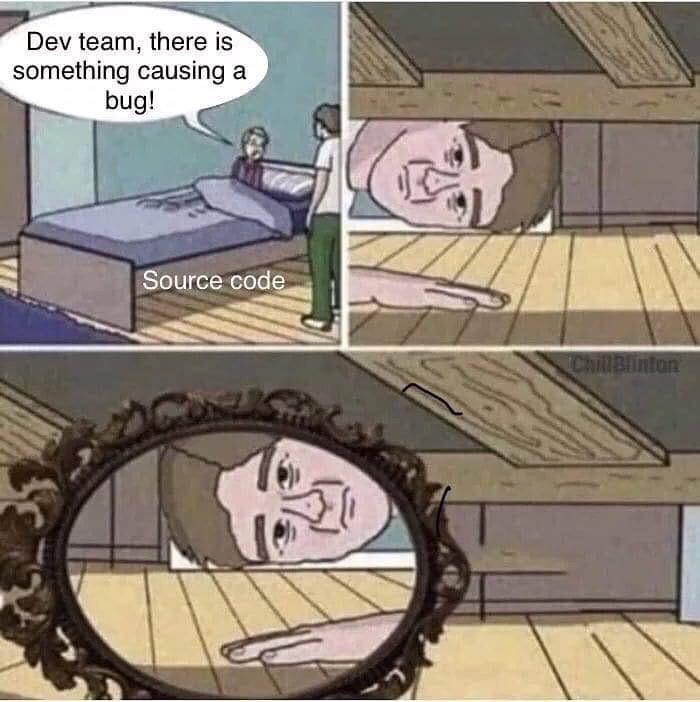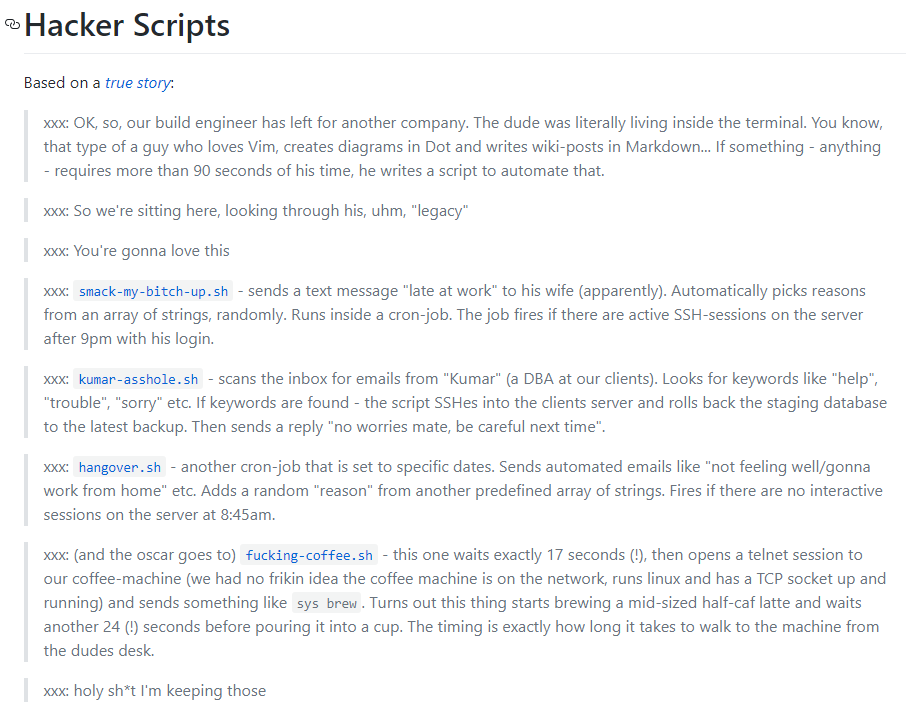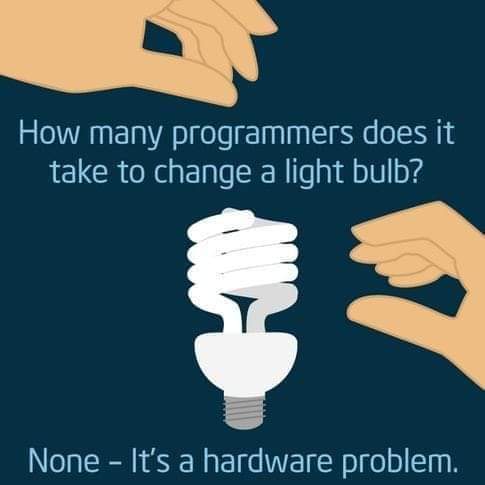You are using an out of date browser. It may not display this or other websites correctly.
You should upgrade or use an alternative browser.
You should upgrade or use an alternative browser.
Programming humor
- Thread starter Mave
- Start date
Thanks Sty, TILI don't even use the CLI that much, and even I know ctrl+r.
Panki
BOFH
- Messages
- 13,104
Some protips I've learned over the years (aka Pankis' shell cheat sheet).
This all applies to bash, YMMV.
CTRL + A: Jump to first postion (Home)
CTRL + E: Jump to last postion (End)
CTRL + XX: Jump to first position, doing it again jumps back to where the cursor was.
CTRL + U: Store the currently typed command and clear the prompt. (I.e. you type a command and realize you need to do something else first)
CTRL + Y: Restore what you saved with CTRL + U.
CTRL + Q: Pause the output of a program
CTRL + S: Resume output
CTRL + Z: Suspend currently running program (job control)
CTRL + L: Clear the screen
ESCAPE, #: Put a # infront of the current prompt and submit it (basically comments out your current command, can still be found via history)
ESCAPE, BACKSPACE: Remove whole word.
There are lots more, but these are the ones I find most useful and actually use quite a lot.
Anyone interested in aliases?
This all applies to bash, YMMV.
CTRL + A: Jump to first postion (Home)
CTRL + E: Jump to last postion (End)
CTRL + XX: Jump to first position, doing it again jumps back to where the cursor was.
CTRL + U: Store the currently typed command and clear the prompt. (I.e. you type a command and realize you need to do something else first)
CTRL + Y: Restore what you saved with CTRL + U.
CTRL + Q: Pause the output of a program
CTRL + S: Resume output
CTRL + Z: Suspend currently running program (job control)
CTRL + L: Clear the screen
ESCAPE, #: Put a # infront of the current prompt and submit it (basically comments out your current command, can still be found via history)
ESCAPE, BACKSPACE: Remove whole word.
There are lots more, but these are the ones I find most useful and actually use quite a lot.
Anyone interested in aliases?

Cheers, these will come in handy for sure. And the aliases? No idea but shootSome protips I've learned over the years (aka Pankis' shell cheat sheet).
This all applies to bash, YMMV.
CTRL + A: Jump to first postion (Home)
CTRL + E: Jump to last postion (End)
CTRL + XX: Jump to first position, doing it again jumps back to where the cursor was.
CTRL + U: Store the currently typed command and clear the prompt. (I.e. you type a command and realize you need to do something else first)
CTRL + Y: Restore what you saved with CTRL + U.
CTRL + Q: Pause the output of a program
CTRL + S: Resume output
CTRL + Z: Suspend currently running program (job control)
CTRL + L: Clear the screen
ESCAPE, #: Put a # infront of the current prompt and submit it (basically comments out your current command, can still be found via history)
ESCAPE, BACKSPACE: Remove whole word.
There are lots more, but these are the ones I find most useful and actually use quite a lot.
Anyone interested in aliases?

Surely this one's a joke?alias fucking="sudo"

Panki
BOFH
- Messages
- 13,104
It sure is satisfying.Surely this one's a joke?
$ cat /etc/shadow
cat: /etc/shadow: Permission denied
$ fucking !!
[REDACTED]
Thus beginning the vicious cycle of finger-pointing.Yeah, except that those motherfuckers will always find a way to tell you that it's your problem instead.
Stybar
Yeah, groupsex seems to be the way to go
- Messages
- 15,798
That's easy.Thus beginning the vicious cycle of finger-pointing.
It's the users' fault.