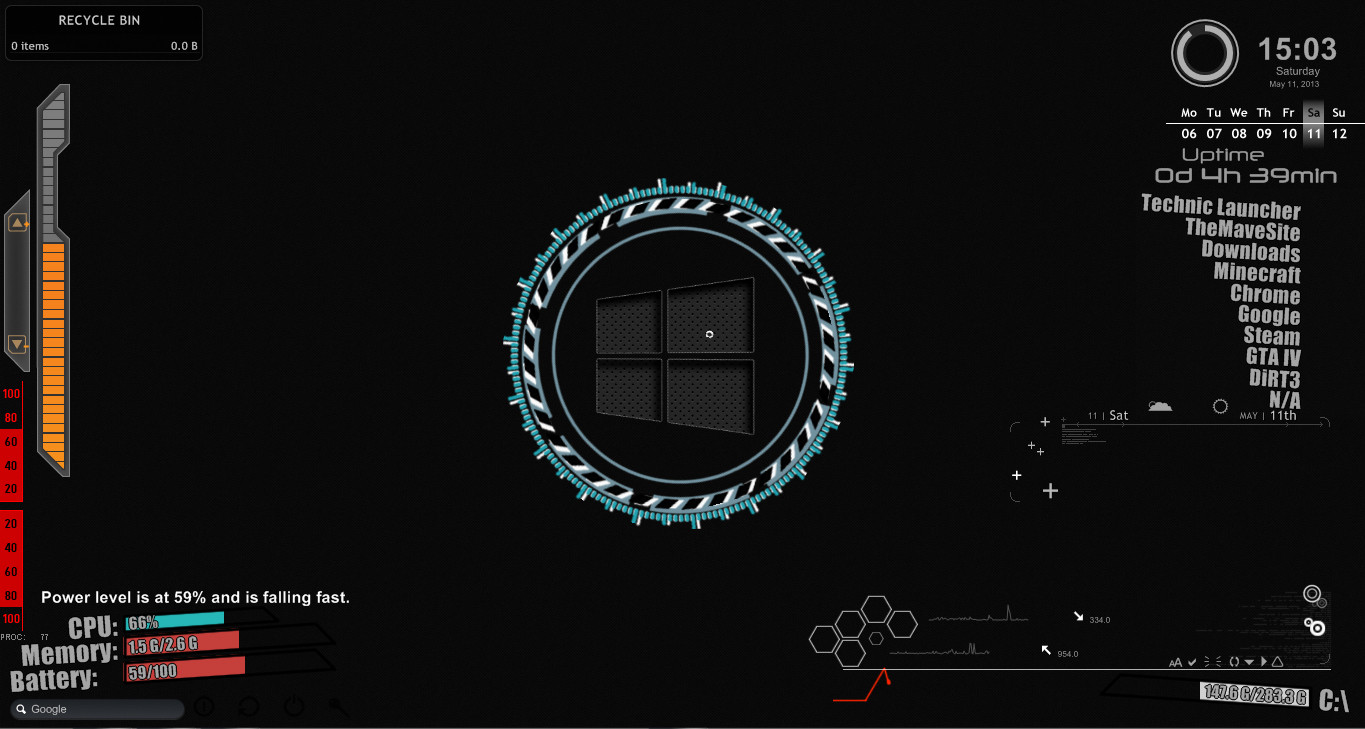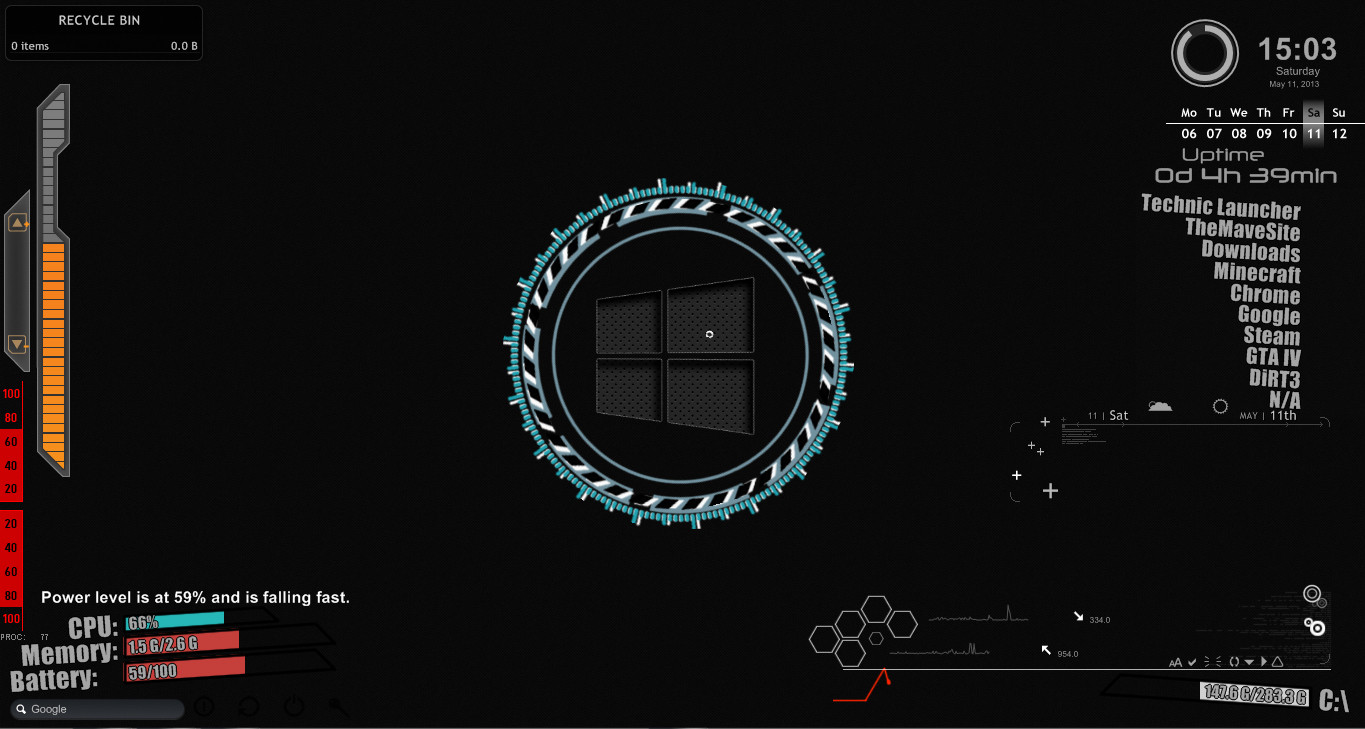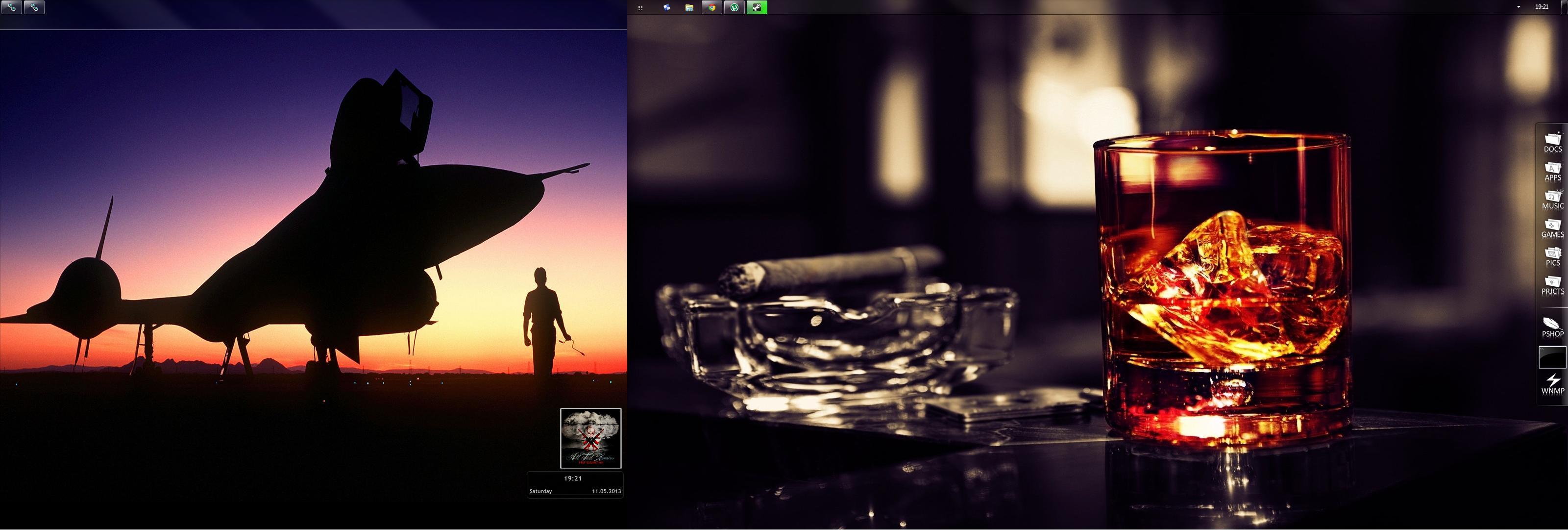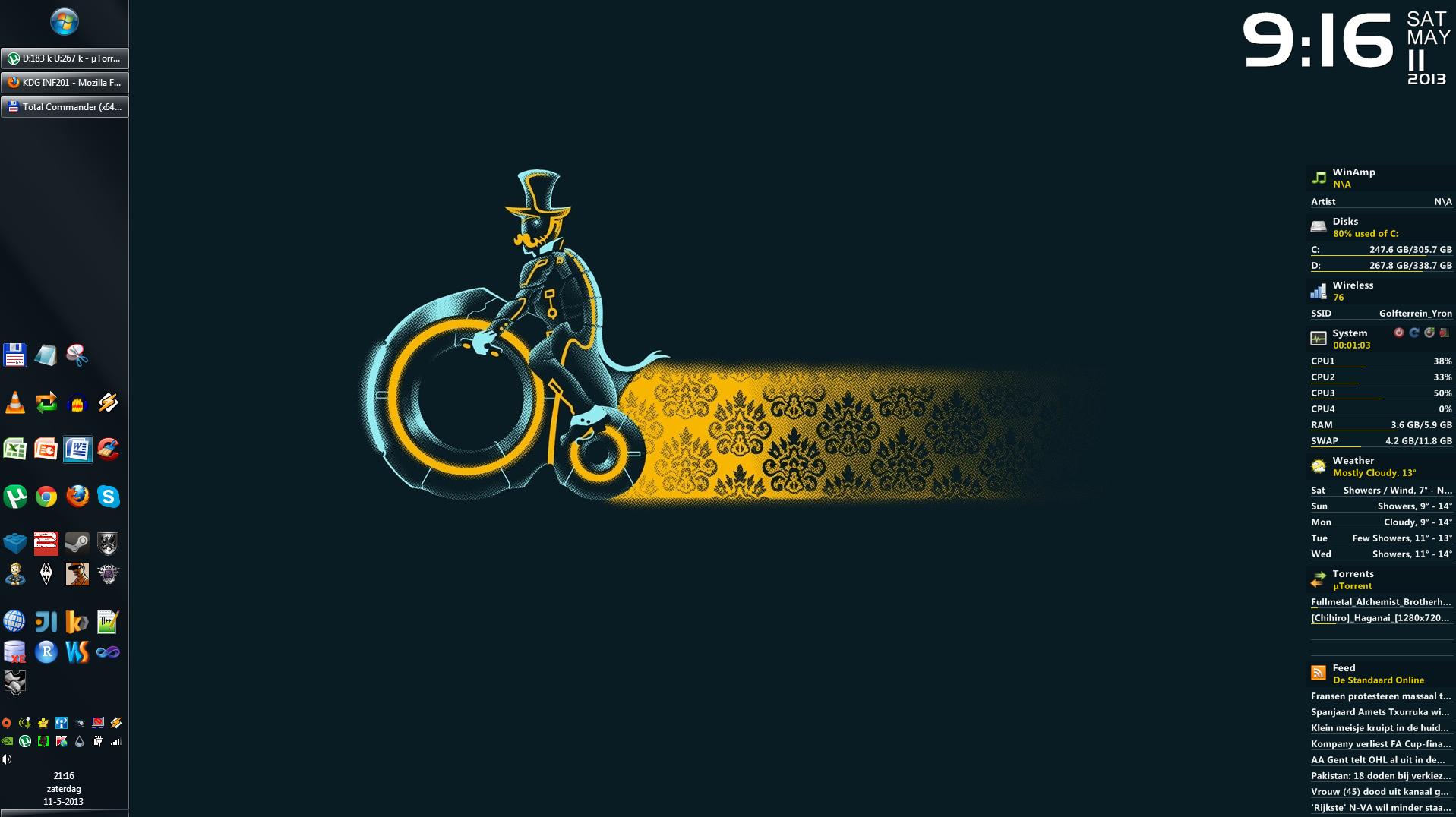You are using an out of date browser. It may not display this or other websites correctly.
You should upgrade or use an alternative browser.
You should upgrade or use an alternative browser.
Post Your Desktop!
- Thread starter GPow69
- Start date
Stybar
Yeah, groupsex seems to be the way to go
- Messages
- 15,798
Right mouse click the taskbar, "Properties", select "Use small icons", and in dropdown menu select "Never combine"
For the shortcuts, make a folder with all the shortcuts you want (or multiple folders, just repeat the next steps for every folder), and right click the taskbar. Go to toolbars and click "New Toolbar. Select the map with the shortcuts in it. Unlock the taskbar, and rightclick the seperator-drag-thingy. Deselect "Show Text" and "Show Title" to get only the icons.
For the shortcuts, make a folder with all the shortcuts you want (or multiple folders, just repeat the next steps for every folder), and right click the taskbar. Go to toolbars and click "New Toolbar. Select the map with the shortcuts in it. Unlock the taskbar, and rightclick the seperator-drag-thingy. Deselect "Show Text" and "Show Title" to get only the icons.
Stybar said:Right mouse click the taskbar, "Properties", select "Use small icons", and in dropdown menu select "Never combine"
For the shortcuts, make a folder with all the shortcuts you want (or multiple folders, just repeat the next steps for every folder), and right click the taskbar. Go to toolbars and click "New Toolbar. Select the map with the shortcuts in it. Unlock the taskbar, and rightclick the seperator-drag-thingy. Deselect "Show Text" and "Show Title" to get only the icons.
Alright, cheers, and thanks for the shortcuts tip.
RockStar248
Hey guys, I got steam :P
- Messages
- 447
- Location
- In my house.

The hip stuff I got running now

JACKTHEKNIGHT
Member
- Messages
- 24
Heres mine :3
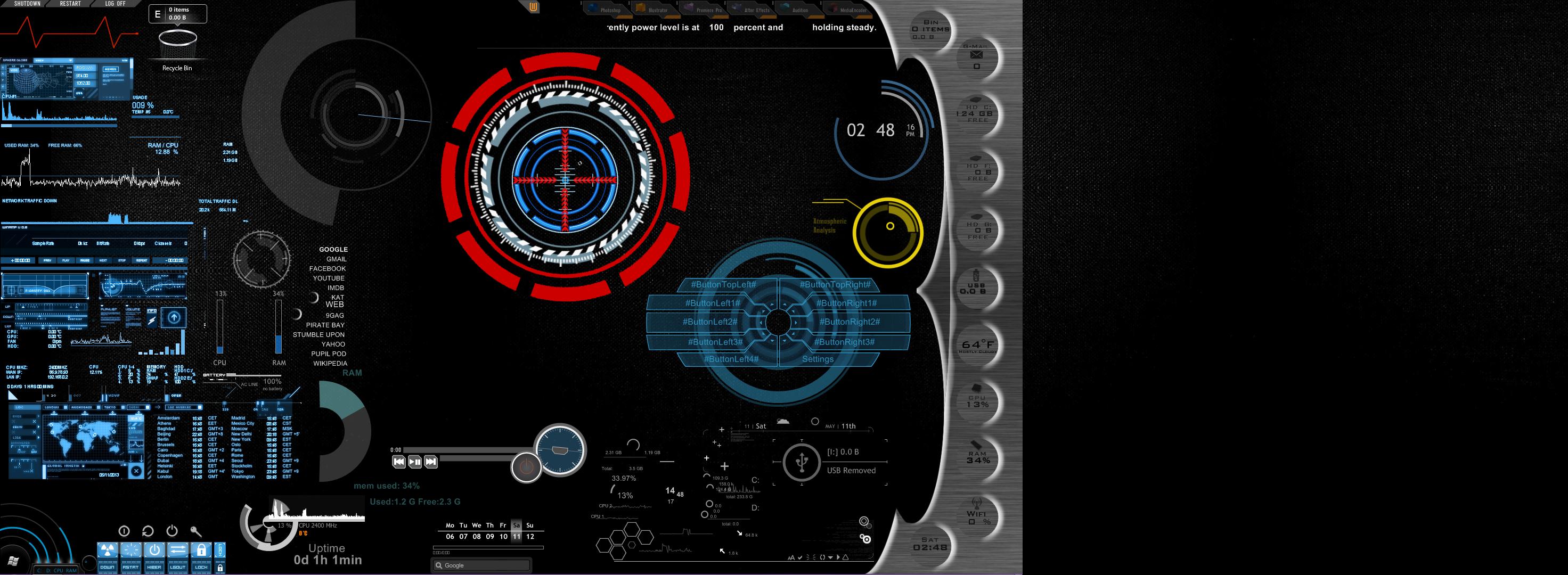
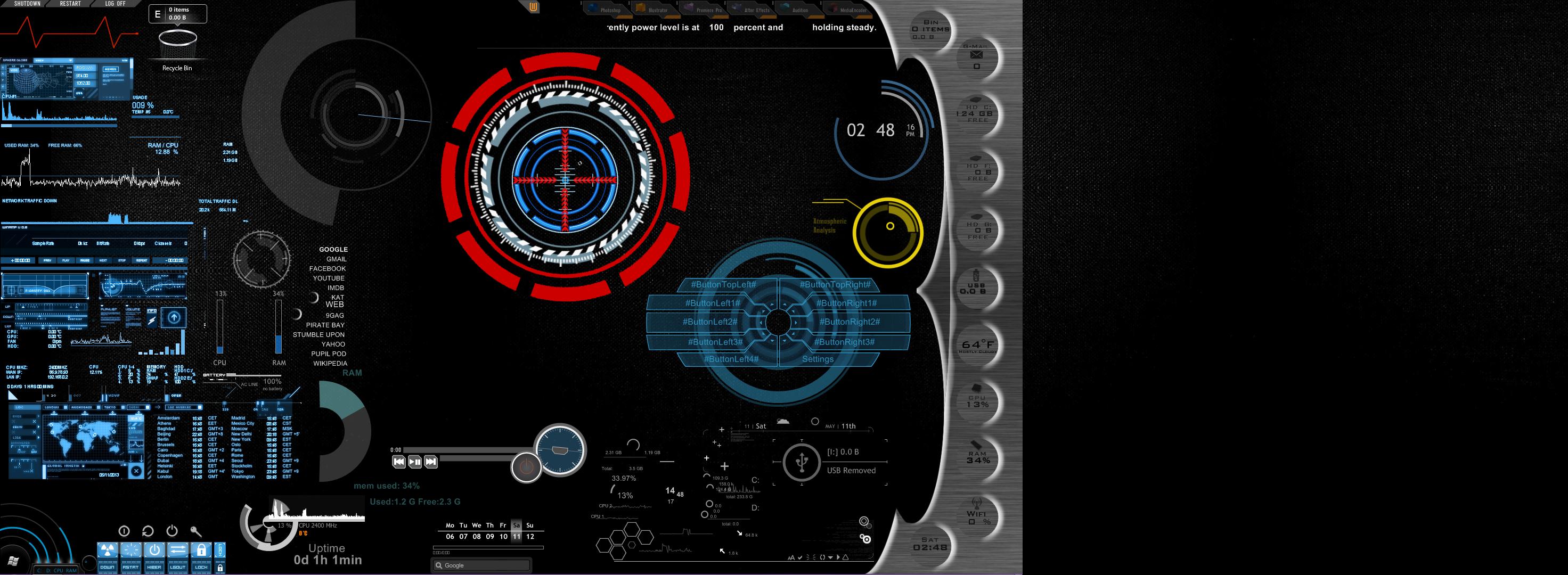
RockStar248
Hey guys, I got steam :P
- Messages
- 447
- Location
- In my house.
I got bored of ^^^^ that one and changed it a little...