swordplay20
First you see it... now your cut in half
- Messages
- 6
how do i post pictures? im totally lost
[IMG][/IMG]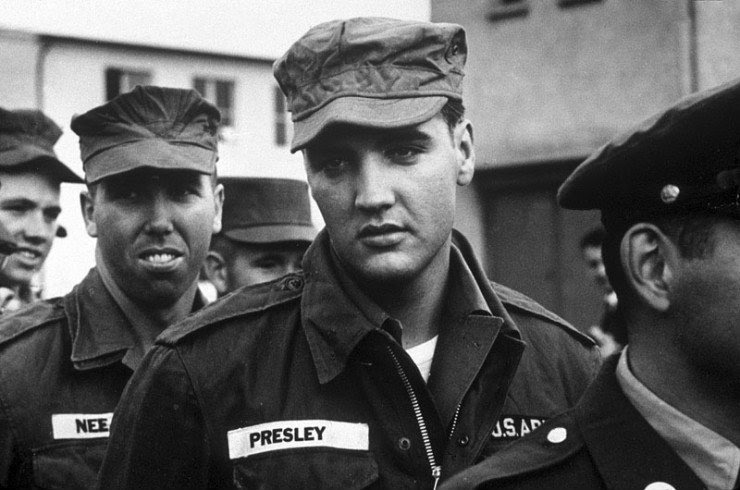

Stybar said:Well first you gotta make a screenshot first, press print screen (prt sc on your keyboard), open paint, press control+V, and save as whatever you like.
Next, go to imgur.com, and click "upload" select your screenshot, which you have just saved, and wait. When it's done, you'll see a bunch of links to the right. Select the second link, and copy it here, surrounded by tags
[/quote]
You can also paint printscreens directly in imgur, which is awesome.
