When you first join the server, you will get spawned as a random character on /beachpark. (Warning some of these are pretty nsfw, but I found it too funny to not include them)
Chat
The chat is used for chatting (duh) and teleporting.
Currently the following teleports are available:
Nothing special here yet (but the teleports do work):
vMenu
Other stuff like spawning vehicles, tuning vehicles, creating your own character,.. all happens through vMenu. To open up vMenu, press "m".
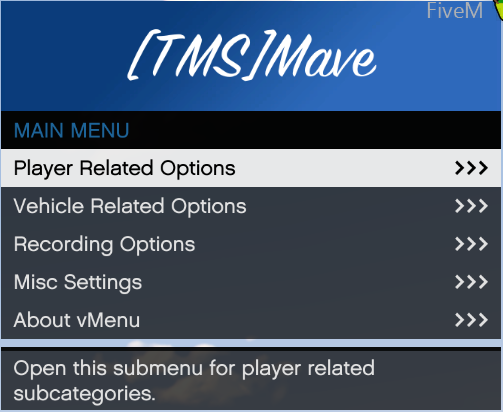
Of course a regular player will see less options here than a VIP, and a VIP player will see less options than a moderator or admin.
Main Menu
For "normal" players the main menu contains 5 items:
These are pretty straightforward, you can start or stop recordings, and enter the Rockstar Editor.
The most cluttered menu, there's a lot of stuff down here, you won't need most of it though
What did you expect to see here? These are just the credits.

Chat
The chat is used for chatting (duh) and teleporting.
Currently the following teleports are available:
- /beachpark (spawn)
- /dampark (work in progress)
- /hugejump (work in progress)
- /rocketleague (play soccer!)
Nothing special here yet (but the teleports do work):
- /lsa
- /prison
- /windfarm
- /aa
- /chilliad
- /zancudo
- /golf
vMenu
Other stuff like spawning vehicles, tuning vehicles, creating your own character,.. all happens through vMenu. To open up vMenu, press "m".
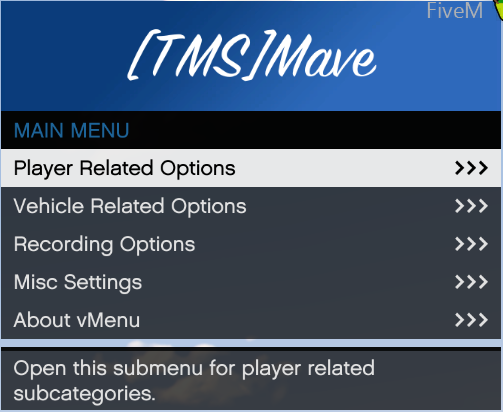
Of course a regular player will see less options here than a VIP, and a VIP player will see less options than a moderator or admin.
Main Menu
For "normal" players the main menu contains 5 items:
- Player Related Options
- Vehicle Related Options
- Recording Options
- Misc Settings
- About vMenu
- Player Options: God Mode, Fast Run, Fast Swim,...
- Player Appearance: Edit, save, or create a new skin
- MP Ped Customization: Create a new skin from scratch (using the character creator from GTA Online)
- Weapon Options: Spawn weapons, toggle some settings
- Weapon Loadouts: Save your current weapon loadout (set)
- Vehicle Options: Vehicle God Mode, Vehicle Tuning, Flip Vehicle,...
- Vehicle Spawner: Spawn by category or by name
- Saved Vehicles: Here you can save current vehicles so you don't have to re-create them every time you join the server!
- Personal Vehicle: Set a personal vehicle and toggle some options
These are pretty straightforward, you can start or stop recordings, and enter the Rockstar Editor.
- Start Recording
- Stop Recording
- Rockstar Editor
The most cluttered menu, there's a lot of stuff down here, you won't need most of it though
- Developer Tools
- Keybind Settings
- Connection Options
- Various settings like: Show Speedometer, Disable Private Messages, Show Time On Screen, Respawn As Default MP Character, Hide Radar,...
What did you expect to see here? These are just the credits.

