Opera - The greatest and fastest browser.
This post is to try and get some new Opera users. You guys obviously dont see how literally awesome this browser is, and how much ahead of all the other ones it is. I will post some cool features that arent exactly advertised, and not many people know about.
If anyone wants any help with something in Opera, or wants to know more about a certain feature, PM me on TheMaveSite and I will reply! Because the more Opera users, the Happier I am
I'll start off with a nice feature that I recently found, That will appeal to us SFSF'ers.
Integrated IRC Chat
-Opera has an IRC Client built in, With nearly all the features of mIRC. And some new ones too!
Opera is my new IRC Chat client. It can connect to Any server that mIRC can, and it has most of the functions that mIRC Has. (And it never needs registered )
)
Features of the Opera IRC:
-Chats are in Browser Tabs, up on the tab bar. The server chat, and all your private chats (PM Chats) appear in the tab bar. Easy access
-Smileys (w00t).
-Commands work (Such as !showforums)
-Server chat works
-A Nice font, much easier on the eyes than mIRC's is, and a lot easier to read. Also, it is easy to tell your messages from other people's. Your messages appear bold, other's do not.
-Status Options, They don't do much but can be usefull when you are AFK. (Status options are things like: Be Right Back | Out to Lunch | On The Phone, and etc, much like IM Chat statuses are.)

There are more, but you can find them yourself
Next topic: Opera Mail!
Opera can organize and manage all of your Email accounts, right in the browser sidebar, With all the functionality of being at the site, (IE: Gmail) or using a seperate Email program.

Here is a screenshot of 2 of my Email accounts, organized in Opera:
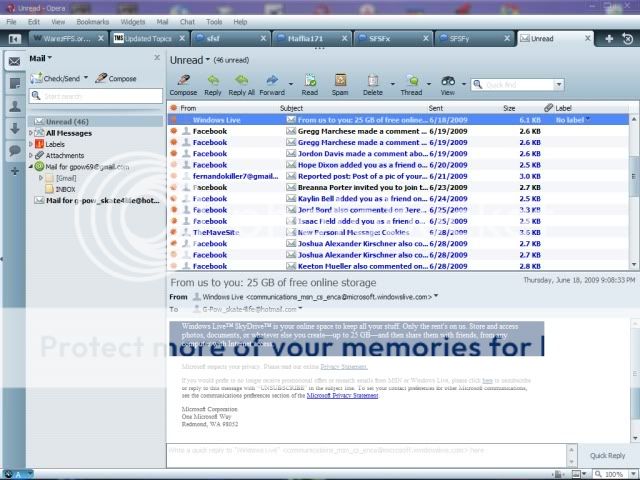
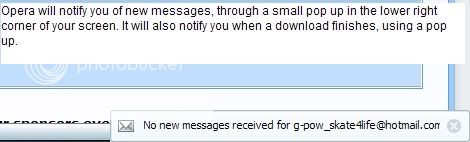
It may look confusing, but it is actually quite simple and easy to use. Opera Mail supports nearly all mail account types, and its very easy to sync up your account with the browser.
Opera Widgets
Opera widgets are little add-on programs for the browser. There are many Widgets for download, In many categories. It is very easy and quick to download and remove widgets (Downloading and/or removing takes no more than 5 seconds for most/all widgets)
Here is an example of a Twitter widget I just got. It gives me all of the features of being on the Twitter website, but I dont actually have to be. Also, this widget auto-updates every 1 minute, unlike the page which you have to refresh.
Screenshot:
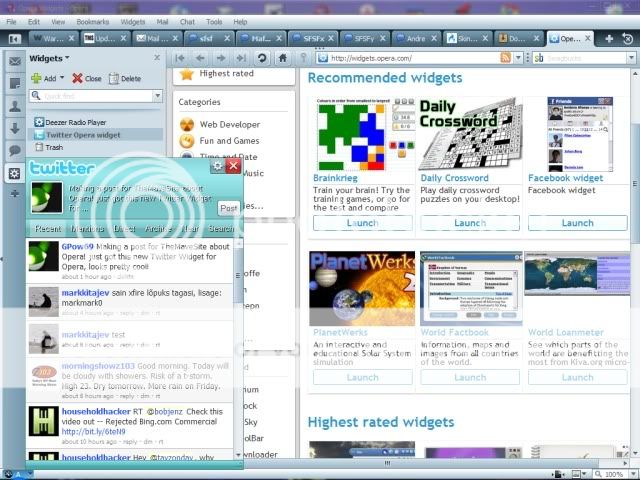
Some Opera widgets float around, and can even be accessed when the browser is minimized. The twitter widget is one of them.
Screenshot:
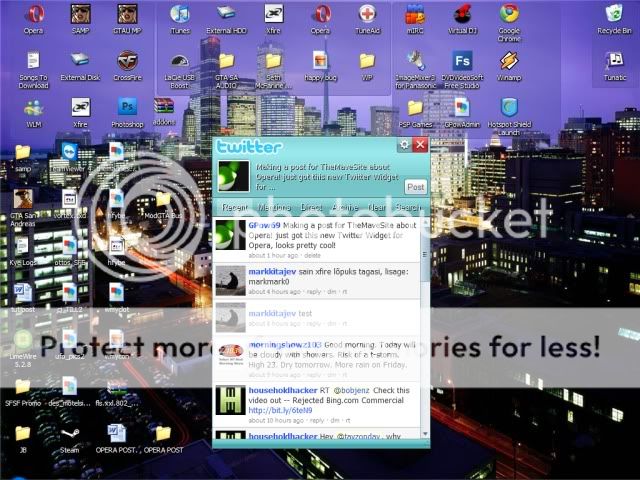
Skins!
Opera has TONS of skins for download, and they are extremely easy to install, uninstall and preview!
In tools > Appearance, there is a list of skins you have. You can remove them from your PC using this, but above the list, there is a button that says "Find More Skins". If you click this it will give you a list of skins that you can download. UNLIKE FIREFOX, skins require no browser restart! Infact, a lot less than that. To preview a skin, simply click "Download" And the skin will download. (Takes no more than 10 seconds for any skin).
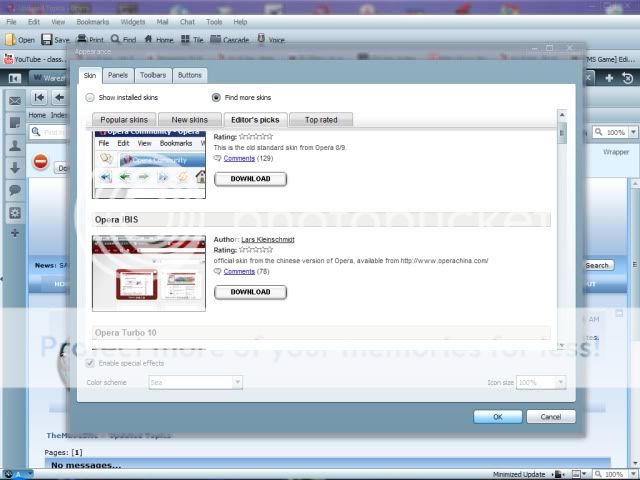
The skin will then be instantly applied, and a dialog box will open asking you if you would like to keep the skin or not. If you click no, The skin will be instantly deleted from your computer, if you click yes, It will be added to your skin list and stay applied. When you change skins from your skin list, all you have to do is click on the skin's name, and it will instantly be applied. No restart required. You can also change a few colors of a skin, by using the "Color Theme" Dropdown.
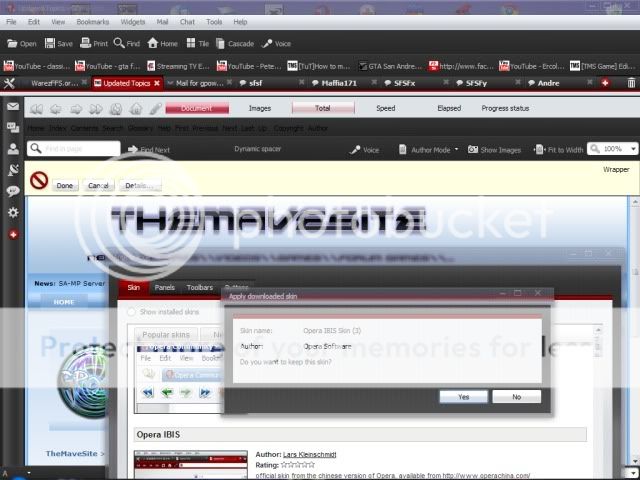
(When a skin is previewed, all of the toolbars and stuff get shown. It will go back to your normal settings after you click yes or no.
VERY Easy Login/Password Manager!
You all know how browsers can save a password to a site, and auto-login? Well Opera takes it a step further.
Opera has an improved password manager/login system, where if you have a password saved for a site, it will auto-login like normal. But if you have logged into a site with multiple accounts, and saved the info for it, Opera will not auto-login. Instead, you click the Key at the top of the browser.

The dialog will open, and ask you to select a saved account to login to! awesome eh?
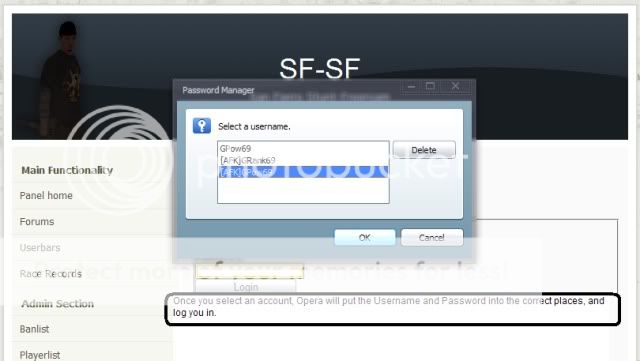
Some other cool features that I am not gonna go into detail about:
Notes:
Make notes and reminders in the browser. Maybe the URL of a video, or some text from a site that you want to remember
Screen:

Downloads:
Clean, Basic downloads tab, Really easy to use and access.

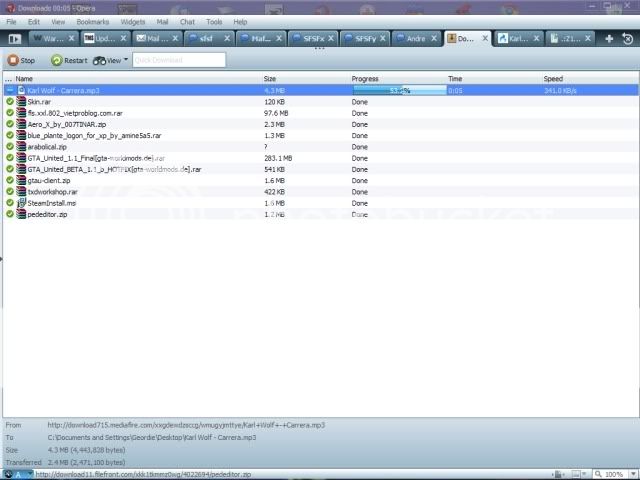
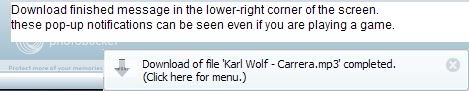
Speed Dial:
You can set this to be what displays when Opera launches, and other various things. Its a panel of links to your favourite pages, you can add and remove pages on your speed dial by either dragging a tab of the site into a panel, or by right clicking a panel and changing it. You can customize the background, how many website panels are on the speed dial and more.
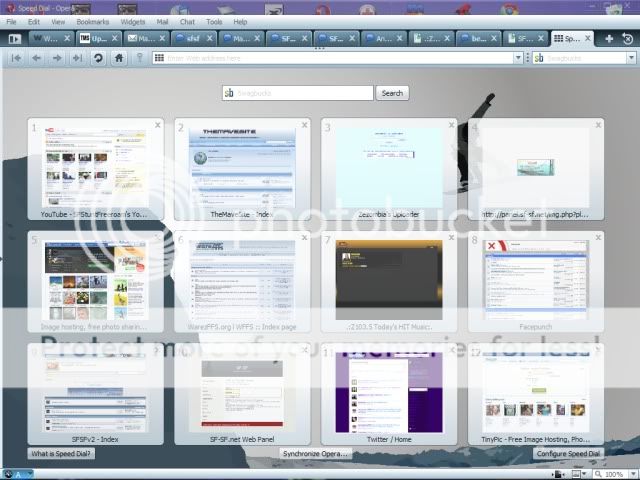
Quick Tab Changing
There are 2 ways to do this.
1: Right click on any page, and use the mouse scroll wheel to scroll through currently open tabs. Release Rightclick to go to that tab.
2: Ctrl+Tab. Pretty self-explanitory, No?
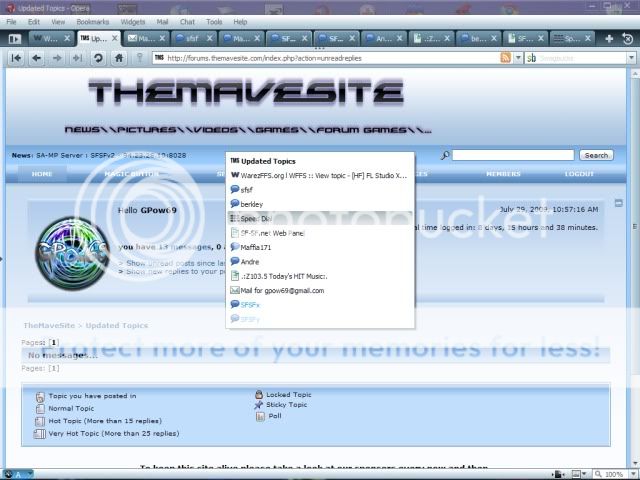
Split Screen Browsing:
You can have 2 pages open at once, and be active on both at the same time!
Heres how to do it:
Have 2 pages open (Or more, but it gets messy with more than 4, so do the split screen before going to more pages so they dont add to the split screen)
Right click on a tab, go to Arrange and either tile vertically or tile horizontally. I used Horizontally for these screenshots:

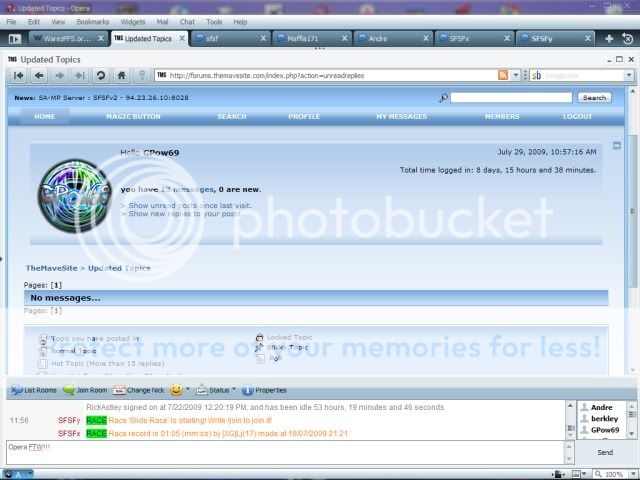
You can move the pages around, resize them and whatever you want.
To get back to normal, right click on a tab > Arrange and Restore All.
Page Source:
Right click on any web page, and click "Source". You can also do Ctrl+U, or select "Source" From the View menu at the top. It will show the website in a code form, and you can edit the code and save it. (This will only save for your computer, and will be erased when you close the browser.) This could be useful for all you website coders
Here is an example for TheMaveSite.com/wp:
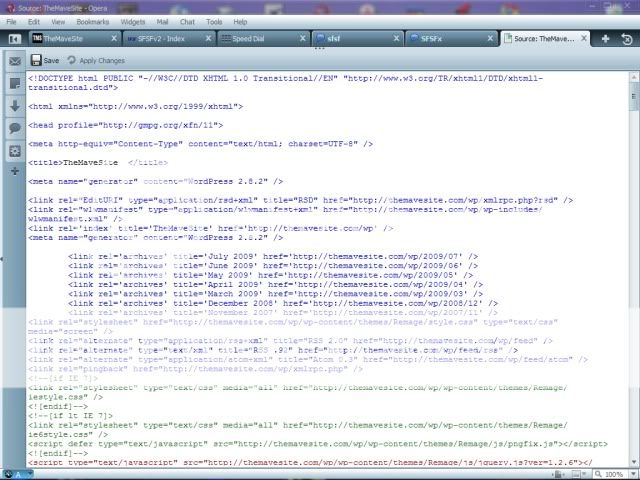
Opera turbo:
Opera turbo enables itself when you're connection is slow, and will disable when your connection gets fast again. It compresses pages more so they load faster.
This doesn't require a screenshot, its automatic, but you can turn it off. Opera Turbo is located in the bottom left corner, and if you click the arrow, you can configure it. Or you can go to "Preferences" In the tools menu, to configure it, doesnt matter, its the exact same thing.
I guess thats all I really wanted to show you, you can discover some new ones on your own. Also I did not show all the stuff I know.
I will add more later if I find any cool new features!
Here is a link to download the latest version of Opera, (This Post was made with version 10.00 Beta 2)
http://www.opera.com/browser/next/
This post is to try and get some new Opera users. You guys obviously dont see how literally awesome this browser is, and how much ahead of all the other ones it is. I will post some cool features that arent exactly advertised, and not many people know about.
If anyone wants any help with something in Opera, or wants to know more about a certain feature, PM me on TheMaveSite and I will reply! Because the more Opera users, the Happier I am
I'll start off with a nice feature that I recently found, That will appeal to us SFSF'ers.
Integrated IRC Chat
-Opera has an IRC Client built in, With nearly all the features of mIRC. And some new ones too!
Opera is my new IRC Chat client. It can connect to Any server that mIRC can, and it has most of the functions that mIRC Has. (And it never needs registered
 )
)Features of the Opera IRC:
-Chats are in Browser Tabs, up on the tab bar. The server chat, and all your private chats (PM Chats) appear in the tab bar. Easy access
-Smileys (w00t).
-Commands work (Such as !showforums)
-Server chat works
-A Nice font, much easier on the eyes than mIRC's is, and a lot easier to read. Also, it is easy to tell your messages from other people's. Your messages appear bold, other's do not.
-Status Options, They don't do much but can be usefull when you are AFK. (Status options are things like: Be Right Back | Out to Lunch | On The Phone, and etc, much like IM Chat statuses are.)

There are more, but you can find them yourself
Next topic: Opera Mail!
Opera can organize and manage all of your Email accounts, right in the browser sidebar, With all the functionality of being at the site, (IE: Gmail) or using a seperate Email program.

Here is a screenshot of 2 of my Email accounts, organized in Opera:
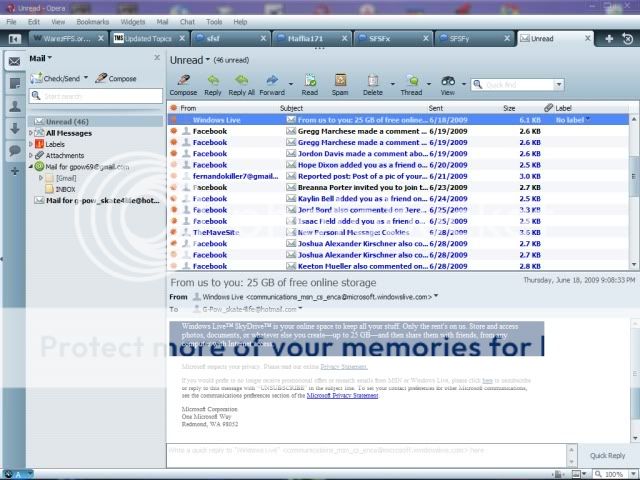
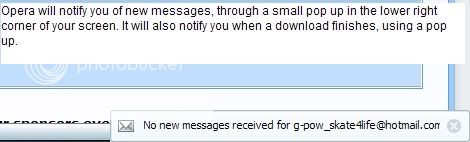
It may look confusing, but it is actually quite simple and easy to use. Opera Mail supports nearly all mail account types, and its very easy to sync up your account with the browser.
Opera Widgets
Opera widgets are little add-on programs for the browser. There are many Widgets for download, In many categories. It is very easy and quick to download and remove widgets (Downloading and/or removing takes no more than 5 seconds for most/all widgets)
Here is an example of a Twitter widget I just got. It gives me all of the features of being on the Twitter website, but I dont actually have to be. Also, this widget auto-updates every 1 minute, unlike the page which you have to refresh.
Screenshot:
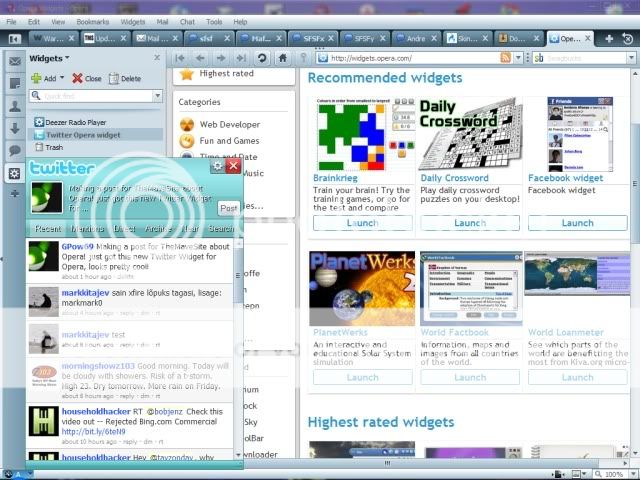
Some Opera widgets float around, and can even be accessed when the browser is minimized. The twitter widget is one of them.
Screenshot:
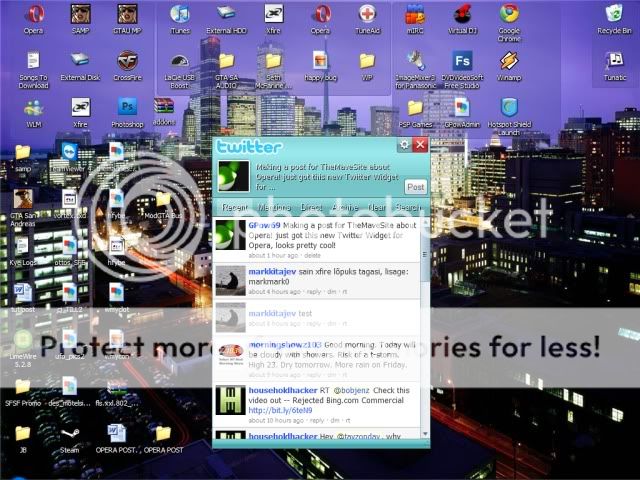
Skins!
Opera has TONS of skins for download, and they are extremely easy to install, uninstall and preview!
In tools > Appearance, there is a list of skins you have. You can remove them from your PC using this, but above the list, there is a button that says "Find More Skins". If you click this it will give you a list of skins that you can download. UNLIKE FIREFOX, skins require no browser restart! Infact, a lot less than that. To preview a skin, simply click "Download" And the skin will download. (Takes no more than 10 seconds for any skin).
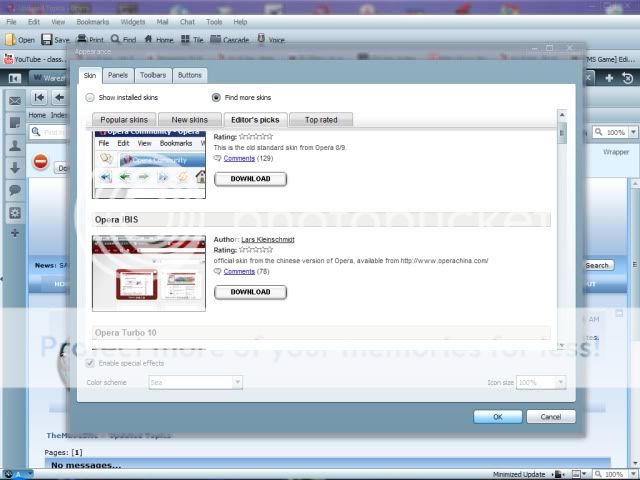
The skin will then be instantly applied, and a dialog box will open asking you if you would like to keep the skin or not. If you click no, The skin will be instantly deleted from your computer, if you click yes, It will be added to your skin list and stay applied. When you change skins from your skin list, all you have to do is click on the skin's name, and it will instantly be applied. No restart required. You can also change a few colors of a skin, by using the "Color Theme" Dropdown.
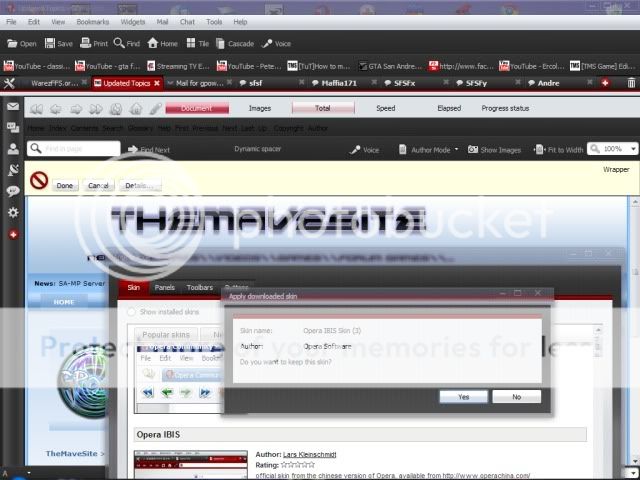
(When a skin is previewed, all of the toolbars and stuff get shown. It will go back to your normal settings after you click yes or no.
VERY Easy Login/Password Manager!
You all know how browsers can save a password to a site, and auto-login? Well Opera takes it a step further.
Opera has an improved password manager/login system, where if you have a password saved for a site, it will auto-login like normal. But if you have logged into a site with multiple accounts, and saved the info for it, Opera will not auto-login. Instead, you click the Key at the top of the browser.

The dialog will open, and ask you to select a saved account to login to! awesome eh?
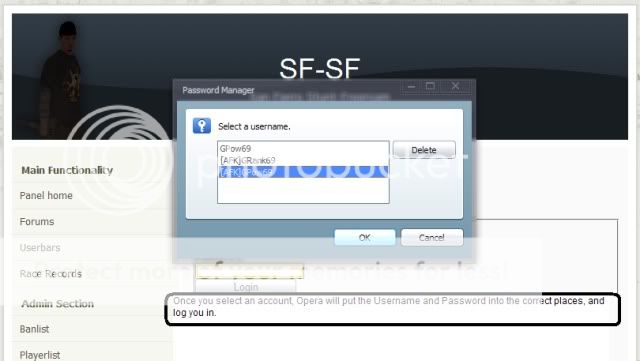
Some other cool features that I am not gonna go into detail about:
Notes:
Make notes and reminders in the browser. Maybe the URL of a video, or some text from a site that you want to remember
Screen:

Downloads:
Clean, Basic downloads tab, Really easy to use and access.

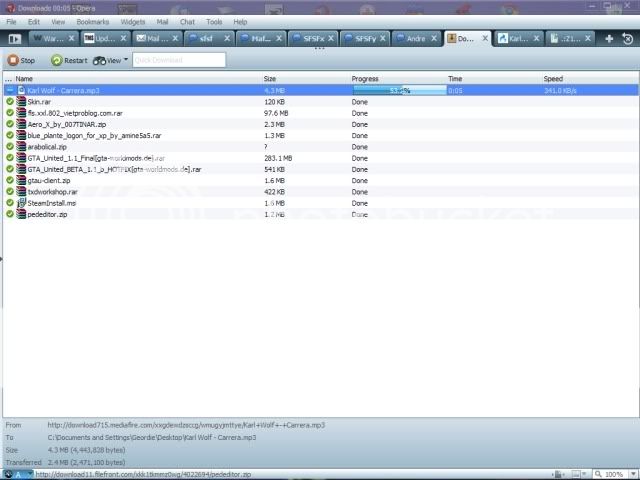
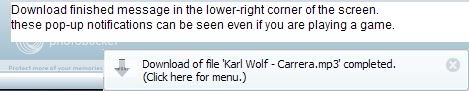
Speed Dial:
You can set this to be what displays when Opera launches, and other various things. Its a panel of links to your favourite pages, you can add and remove pages on your speed dial by either dragging a tab of the site into a panel, or by right clicking a panel and changing it. You can customize the background, how many website panels are on the speed dial and more.
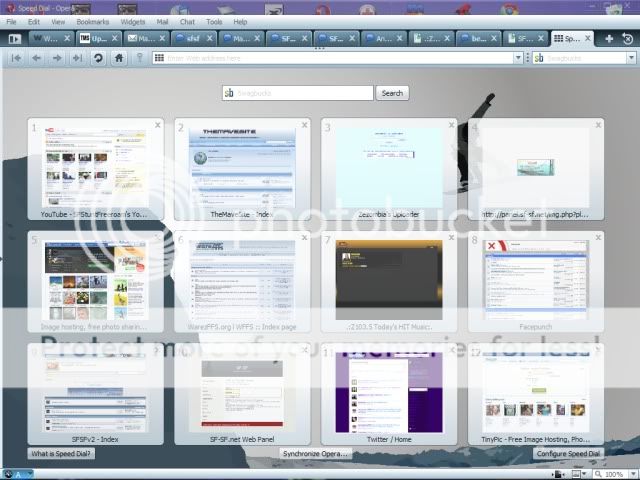
Quick Tab Changing
There are 2 ways to do this.
1: Right click on any page, and use the mouse scroll wheel to scroll through currently open tabs. Release Rightclick to go to that tab.
2: Ctrl+Tab. Pretty self-explanitory, No?
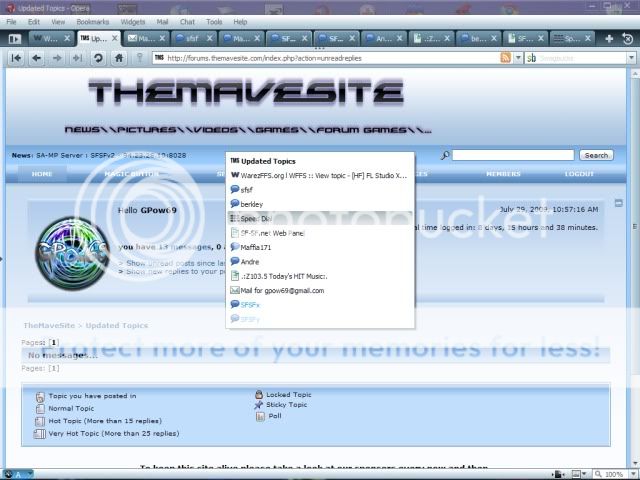
Split Screen Browsing:
You can have 2 pages open at once, and be active on both at the same time!
Heres how to do it:
Have 2 pages open (Or more, but it gets messy with more than 4, so do the split screen before going to more pages so they dont add to the split screen)
Right click on a tab, go to Arrange and either tile vertically or tile horizontally. I used Horizontally for these screenshots:

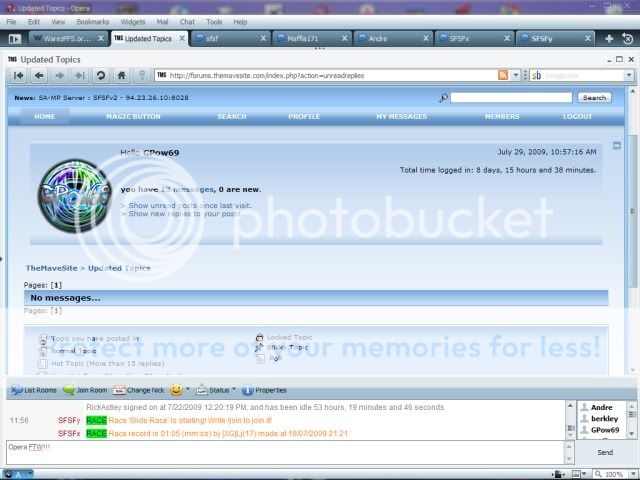
You can move the pages around, resize them and whatever you want.
To get back to normal, right click on a tab > Arrange and Restore All.
Page Source:
Right click on any web page, and click "Source". You can also do Ctrl+U, or select "Source" From the View menu at the top. It will show the website in a code form, and you can edit the code and save it. (This will only save for your computer, and will be erased when you close the browser.) This could be useful for all you website coders

Here is an example for TheMaveSite.com/wp:
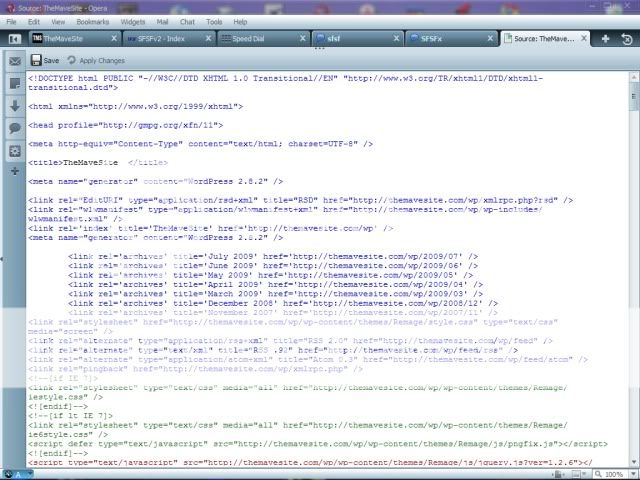
Opera turbo:
Opera turbo enables itself when you're connection is slow, and will disable when your connection gets fast again. It compresses pages more so they load faster.
This doesn't require a screenshot, its automatic, but you can turn it off. Opera Turbo is located in the bottom left corner, and if you click the arrow, you can configure it. Or you can go to "Preferences" In the tools menu, to configure it, doesnt matter, its the exact same thing.
I guess thats all I really wanted to show you, you can discover some new ones on your own. Also I did not show all the stuff I know.
I will add more later if I find any cool new features!
Here is a link to download the latest version of Opera, (This Post was made with version 10.00 Beta 2)
http://www.opera.com/browser/next/






