Introducing a new way to browse the forums
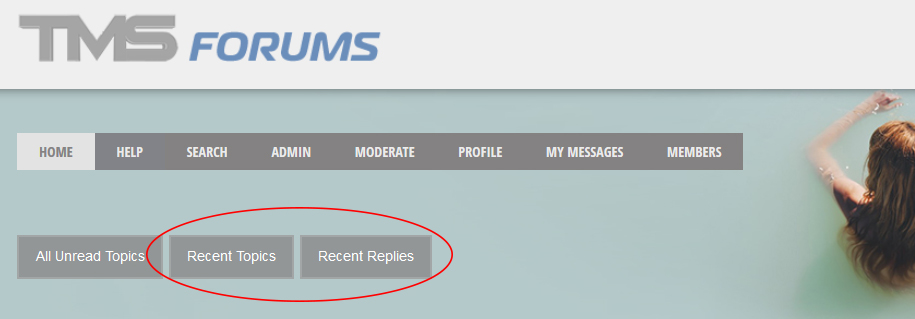
For the past 9 years, the only way you could read posts was by
A few weeks ago I also put a button up right next to the All Unread Topics one, called Recent Posts, that showed all the recent topics and posts, scattered through each-other.
I've been experimenting with the custom simple machines action called Recent.php, which contained the logic for showing all the most recent posts. All the page did basically was execute a database query. I have modified that query and some other details into two new actions, and today we have two new buttons next to the All Unread Topics one:
Recent Topics
This page will give you an overview of all the latest topics on the forum, sorted from new to old.
The list shows 10 topics per page and is limited to 100 topics. (to limit the load on the database)
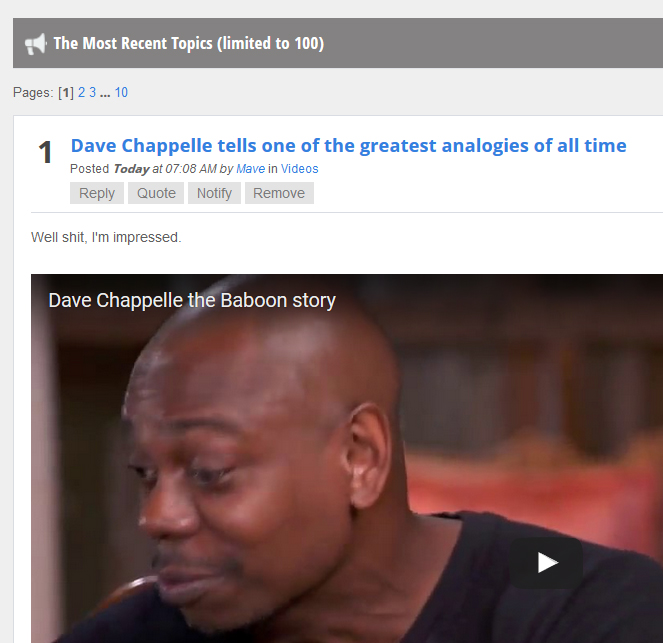
Recent Replies
This page serves as an overview on all the latest replies on the forum, again sorted from new to old.
The lists shows 25 posts per page and limited to 100 posts. (to limit the load on the database)
The wallpaper board has been excluded from this list as it's the only topic I sometimes post 150 replies in a row (and it would fill up the latest 100 replies completely)
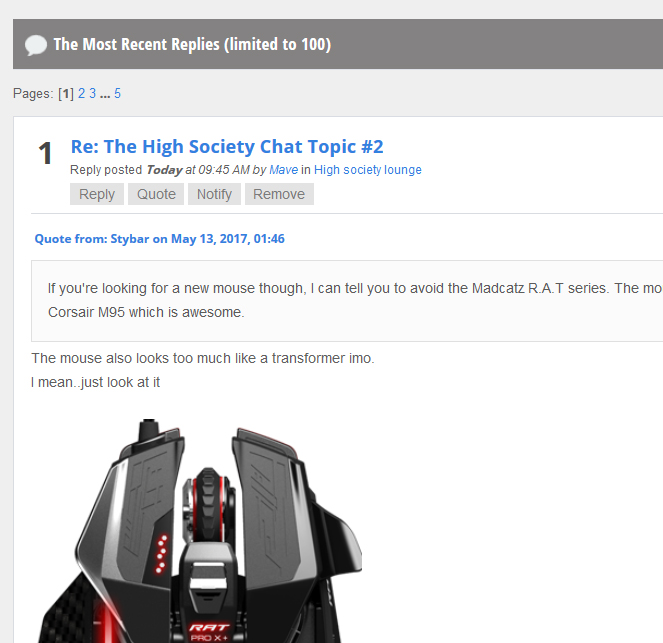
Notes
* Both pages have been styled for a better UX experience:
* Suggestions are always welcome
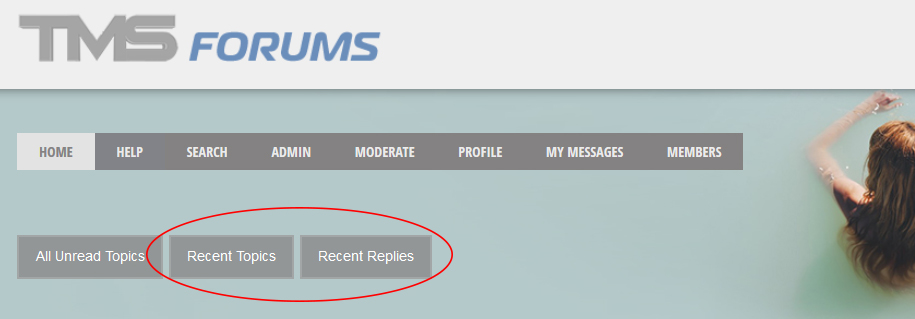
For the past 9 years, the only way you could read posts was by
- Using the All Unread Topics button
- Manually looking over the board index and spotting new posts by their "new" tag
A few weeks ago I also put a button up right next to the All Unread Topics one, called Recent Posts, that showed all the recent topics and posts, scattered through each-other.
I've been experimenting with the custom simple machines action called Recent.php, which contained the logic for showing all the most recent posts. All the page did basically was execute a database query. I have modified that query and some other details into two new actions, and today we have two new buttons next to the All Unread Topics one:
Recent Topics
This page will give you an overview of all the latest topics on the forum, sorted from new to old.
The list shows 10 topics per page and is limited to 100 topics. (to limit the load on the database)
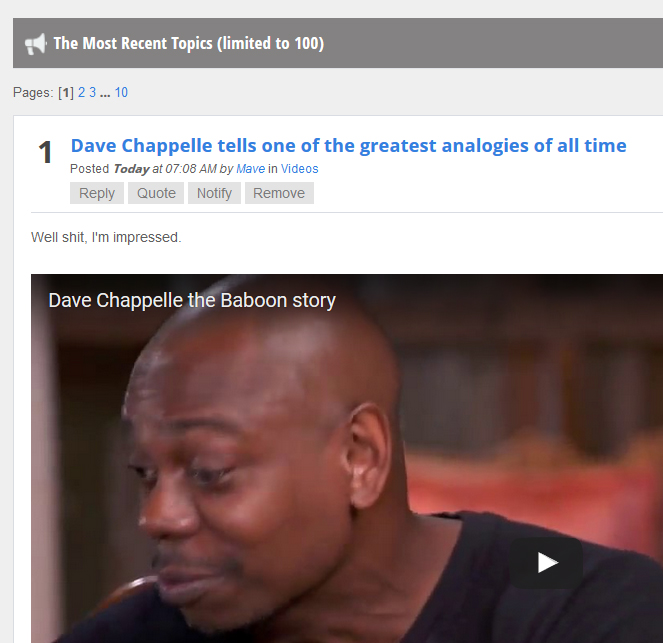
Recent Replies
This page serves as an overview on all the latest replies on the forum, again sorted from new to old.
The lists shows 25 posts per page and limited to 100 posts. (to limit the load on the database)
The wallpaper board has been excluded from this list as it's the only topic I sometimes post 150 replies in a row (and it would fill up the latest 100 replies completely)
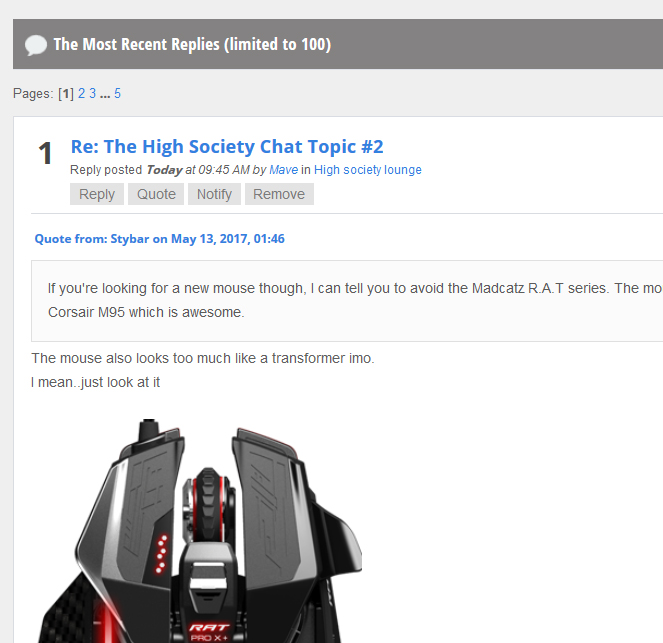
Notes
* Both pages have been styled for a better UX experience:
- A post's header shows the title, poster, time posted, board,..
- Posts are visibly separated with enough space between them
- Every post has action buttons like reply, quote,.. on the top of the post that are easy to spot
- The post max height is limited and will show a scrollbar for long topics
* Suggestions are always welcome
