"PIA doesn't work on a virtual machine" is what I thought at first. Fortunately there's an easy fix.
The problem
When you try to install PIA (Private Internet Access) VPN on a Virtual Machine the login screen only displays once, and is completely blank. You have no option to fill in your details.
The solution
1. Close PIA by right clicking the icon in the hidden icons section and selecting "quit".
2. Run a command prompt and type
That's it! You can now enter your details and use PIA like you normally would.
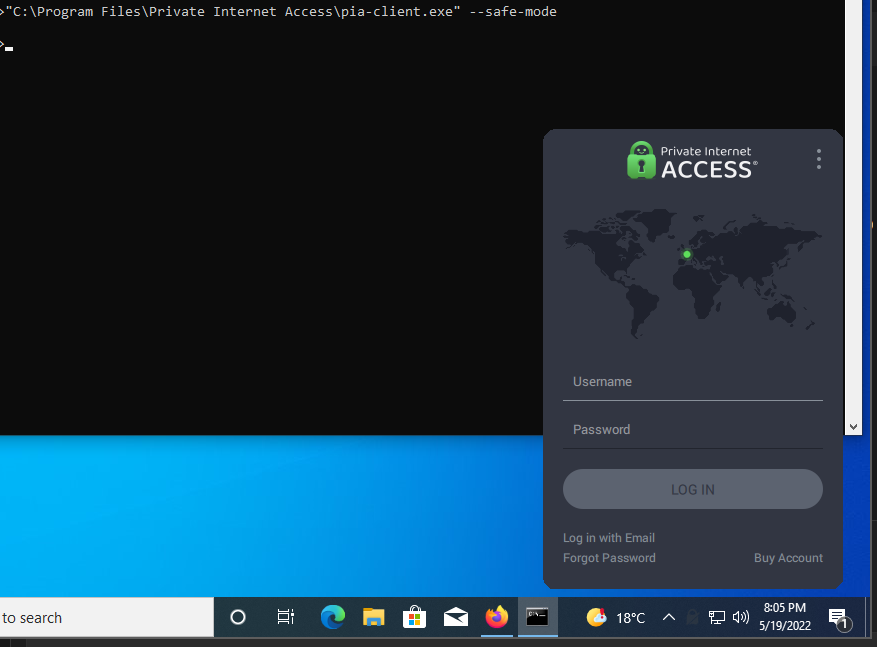
The problem
When you try to install PIA (Private Internet Access) VPN on a Virtual Machine the login screen only displays once, and is completely blank. You have no option to fill in your details.
The solution
1. Close PIA by right clicking the icon in the hidden icons section and selecting "quit".
2. Run a command prompt and type
"C:\Program Files\Private Internet Access\pia-client.exe" --safe-modeThat's it! You can now enter your details and use PIA like you normally would.
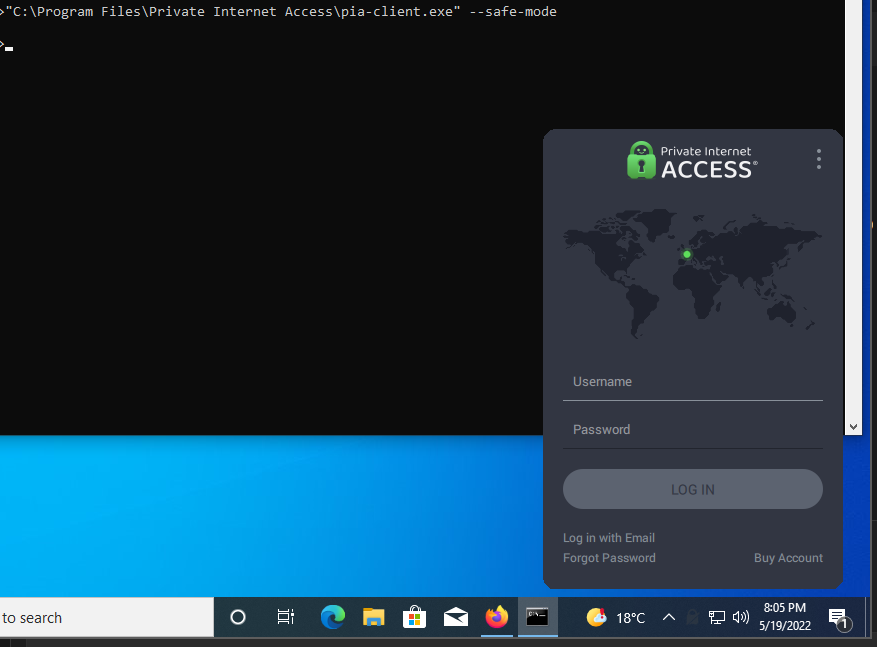
Last edited:
