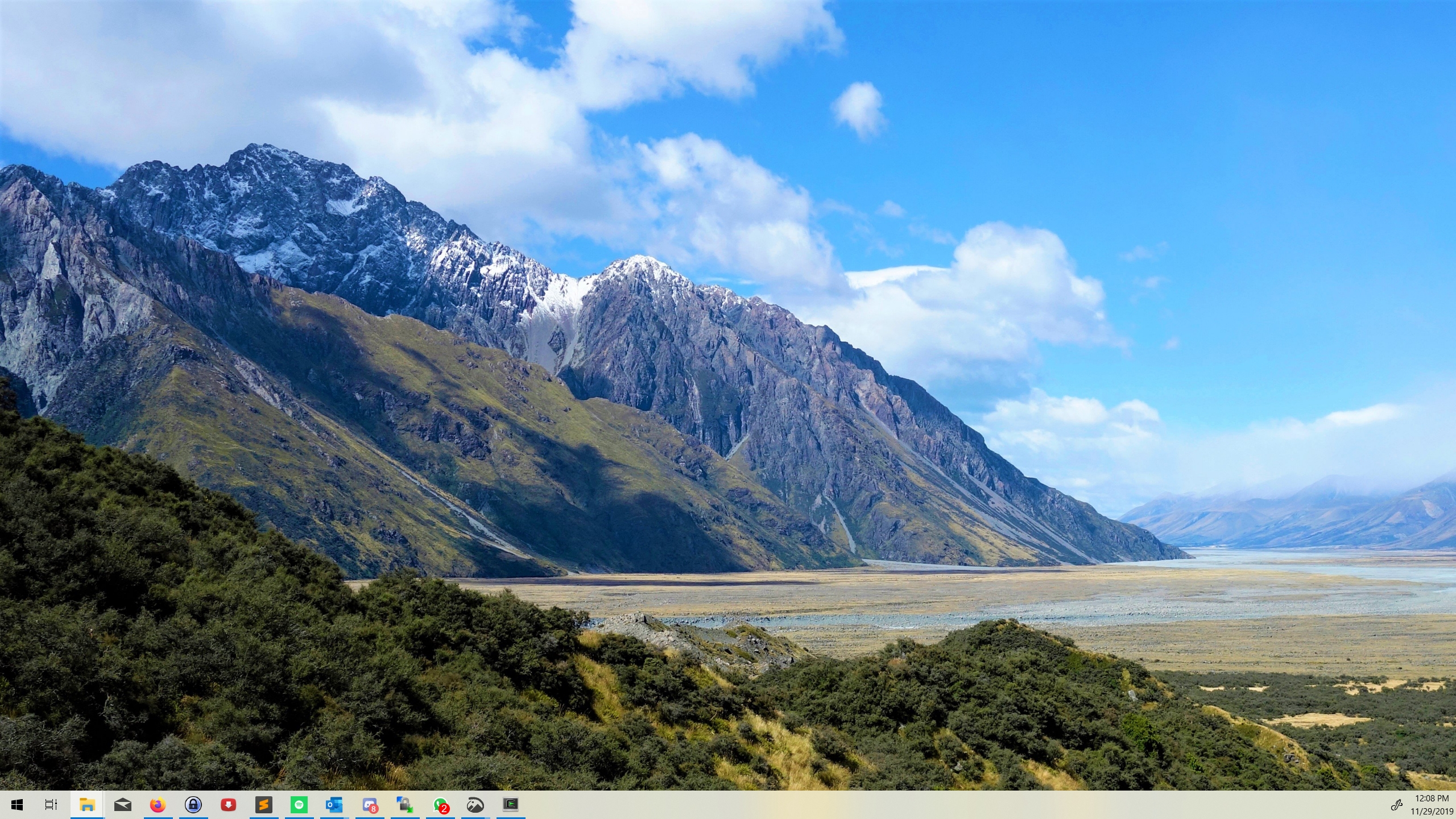This can be a very frustrating issue: you know a wallpaper has a proper resolution (the same than your screen resolution or more) and still when you right click the image while it's opened and select "set as desktop background" the result is blurry / not sharp.
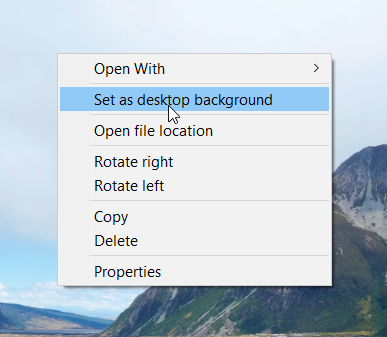
I have no idea why this is the solution but apparently all you need to do is
- Do NOT use "set as desktop background" from inside the windows photo viewer / photos app.
- Instead right click the original file and select "set as desktop background" over there
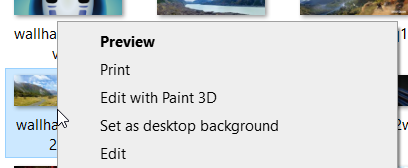
From image viewer:

From file:
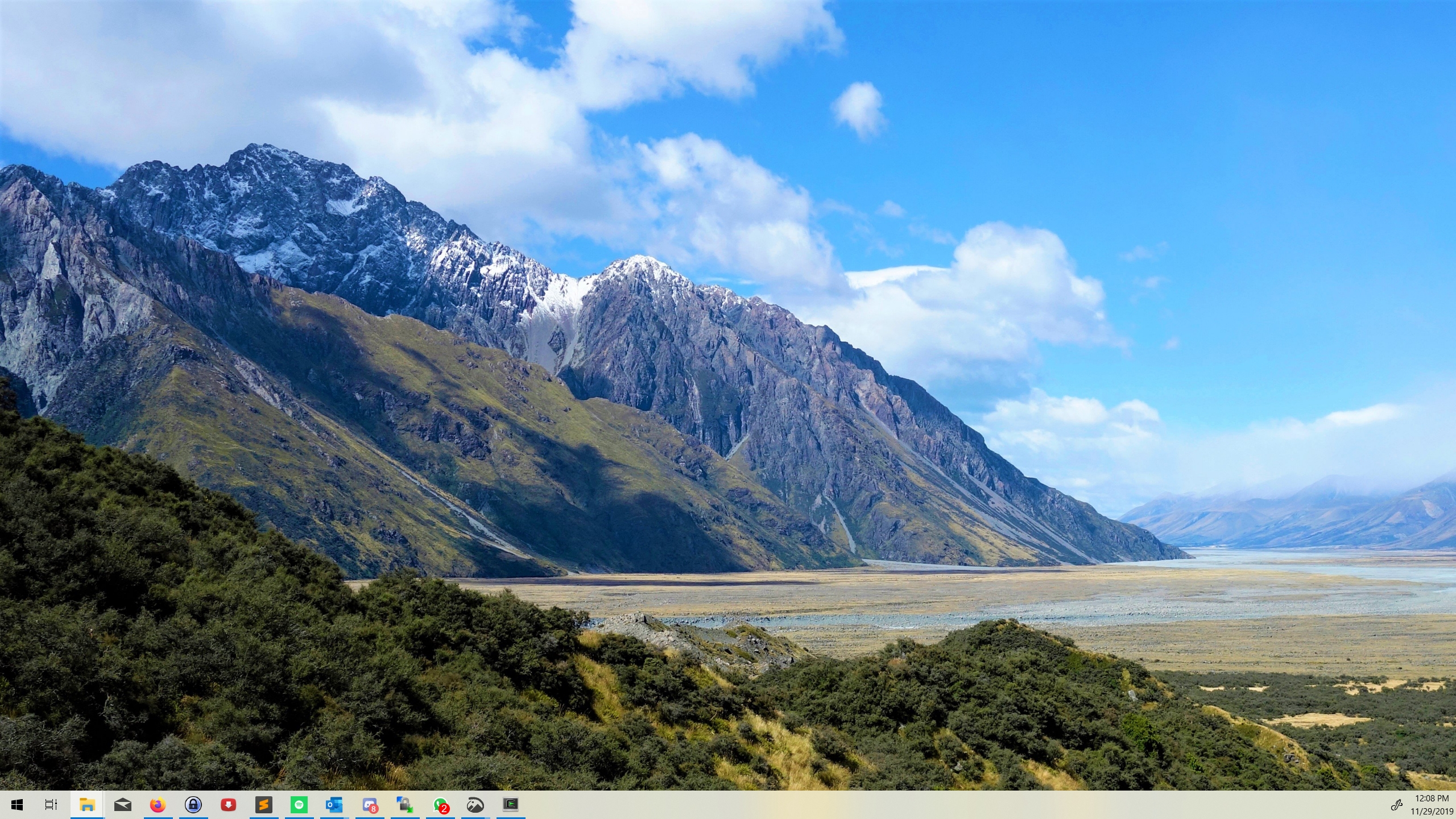
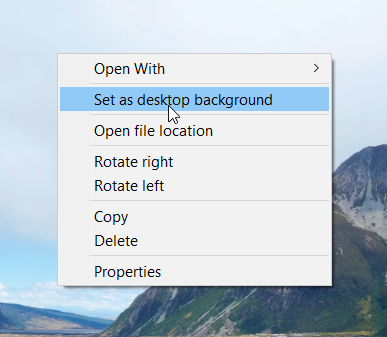
I have no idea why this is the solution but apparently all you need to do is
- Do NOT use "set as desktop background" from inside the windows photo viewer / photos app.
- Instead right click the original file and select "set as desktop background" over there
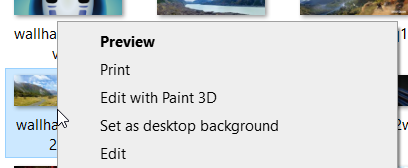
From image viewer:

From file: