Like almost every tutorial posted here, the reason of me posting this solution is because I experienced the same problem and the answer wasn't that easy to find.
The problem
You have a folder you cannot delete, every time you try to delete the folder, you get the error "Could not find this item" "This is no longer located in" "Verify the item's location and try again."
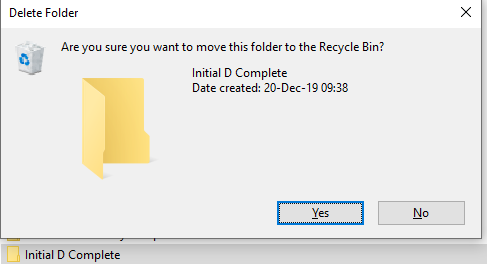
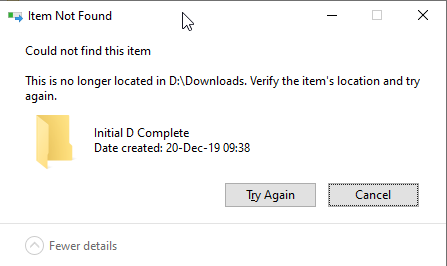
Now Google suggests you open up cmd, navigate to the folder and try to delete the folder there through the DOS name.
However, I didn't have DOS names as you can see below, so that solution doesn't work. (the DOS names are supposed to appear in between the filesize and name columns.)
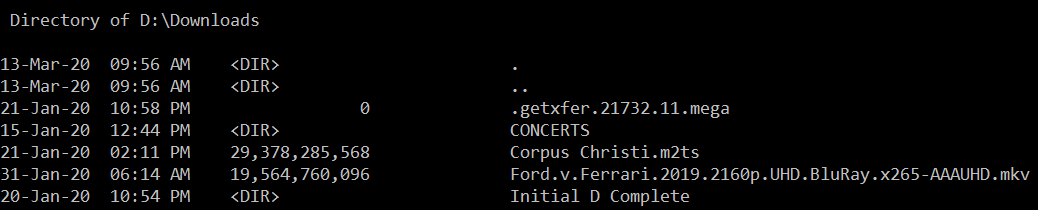
The solution
Delete the folder through Cygwin.
Cygwin is a free program that allows you to navigate through Windows as if it was a Linux system. (and allows you to run linux scripts and much more)
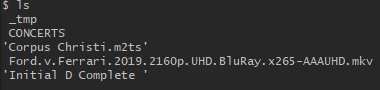
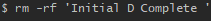
Done! Your un-deletable folder has now been deleted!
The problem
You have a folder you cannot delete, every time you try to delete the folder, you get the error "Could not find this item" "This is no longer located in" "Verify the item's location and try again."
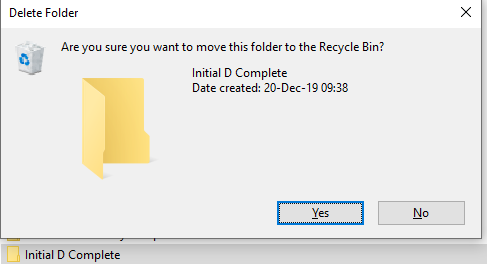
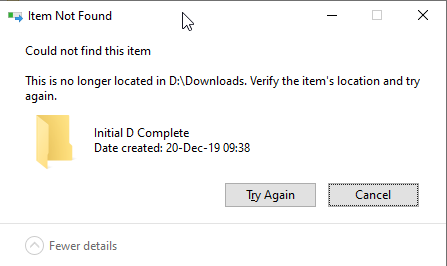
Now Google suggests you open up cmd, navigate to the folder and try to delete the folder there through the DOS name.
However, I didn't have DOS names as you can see below, so that solution doesn't work. (the DOS names are supposed to appear in between the filesize and name columns.)
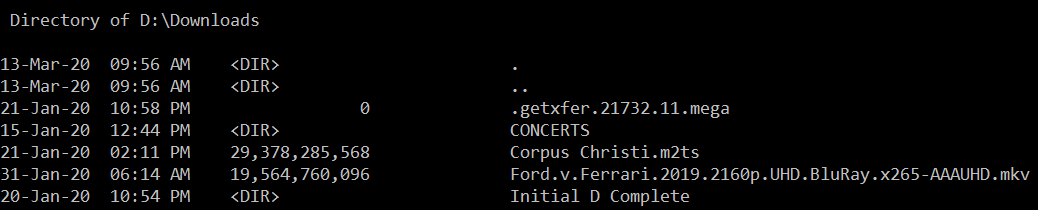
The solution
Delete the folder through Cygwin.
Cygwin is a free program that allows you to navigate through Windows as if it was a Linux system. (and allows you to run linux scripts and much more)
- Open up Cygwin
- Navigate to the parent folder of the folder you're trying to delete (Note: you might want to
cd ..a few times, and remember to usecd cygdriveto get back into the filesystem, a correct path would becd cygdrive/c/downloads) - Type
lsto list the files, this will show you the actual name of the folder, in my case the folder had a space in its name, of course Windows doesn't like this
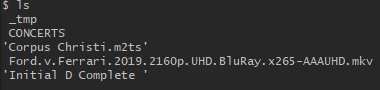
- Delete the folder by typing
rm -rf 'name_of_folder '(in my case I added the space)
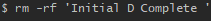
Done! Your un-deletable folder has now been deleted!
Last edited:
