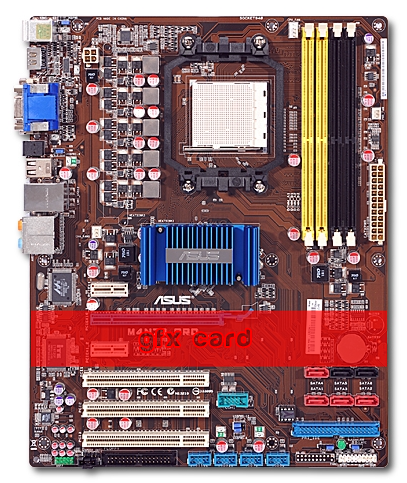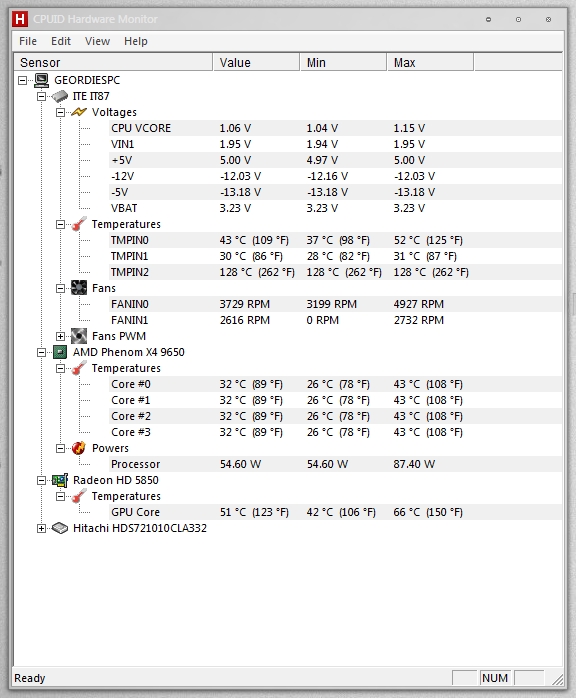
Under temperatures look at TMPIN2.
It's the south bridge apparently, and it's right underneath a fucking heat vent for my fucking steaming hot graphics card.
I can't really aim a fan at it very well, it's all covered up.
But christ, that's fucking TOO hot. What should I do? D:
EDIT:
Or could it be a CPUID bug? It's weird that the min, max, and current are all the same..